Loading
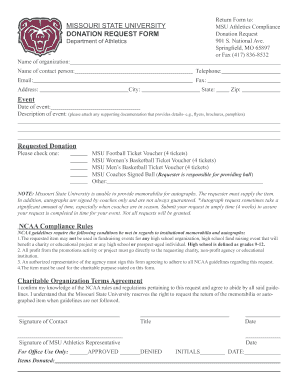
Get Msu Donation Request Form
How it works
-
Open form follow the instructions
-
Easily sign the form with your finger
-
Send filled & signed form or save
How to fill out the MSU Donation Request Form online
Filling out the MSU Donation Request Form online can be a straightforward process if you follow the appropriate steps. This guide is designed to provide clear instructions to help you successfully complete the form for your donation request.
Follow the steps to submit your donation request effectively.
- Click ‘Get Form’ button to access the donation request form and open it in your preferred editor.
- In the form, begin by filling in the 'Name of organization' field with 'Missouri State University'.
- Provide the 'Name of contact person' who will be associated with this donation request.
- Enter the 'Telephone' number for the contact person to ensure they can be reached if necessary.
- Fill in the 'Email' address of the contact, ensuring it is accurate for effective communication.
- Complete the 'Fax' field with the appropriate fax number, if applicable.
- In the 'Address' section, provide the organization’s physical address.
- Input the 'City', 'State', and 'Zip' code to specify the location of the organization.
- For the section labeled 'Event', enter the 'Date of event' when the donation will be utilized.
- In the 'Description of event', provide a brief overview of the event's purpose. Remember to attach any supporting documentation, such as flyers or brochures.
- In the 'Requested Donation' section, select one of the options listed—such as MSU Football Ticket Voucher or a signed ball—by checking the corresponding box.
- Read and acknowledge the NCAA Compliance Rules detailed in the form, ensuring that you agree to follow these guidelines.
- Sign the form where indicated, providing the 'Signature of contact' along with your 'Title' and the 'Date' of your signature.
- Leave the 'Signature of MSU Athletics Representative' section blank for office use; this will be filled out by the university.
- Once all sections are filled out accurately, review your form for any errors and ensure all required fields are complete.
- Finally, save any changes, and choose to download, print, or share the completed form as needed.
Start your donation request today by filling out the MSU Donation Request Form online!
Writing a donation request involves clearly stating your purpose, introducing yourself or your organization, and explaining how the donation will be used. Be specific about what you need and the impact it will have. The MSU Donation Request Form offers a structured approach to crafting a compelling request.
Industry-leading security and compliance
US Legal Forms protects your data by complying with industry-specific security standards.
-
In businnes since 199725+ years providing professional legal documents.
-
Accredited businessGuarantees that a business meets BBB accreditation standards in the US and Canada.
-
Secured by BraintreeValidated Level 1 PCI DSS compliant payment gateway that accepts most major credit and debit card brands from across the globe.


