Loading
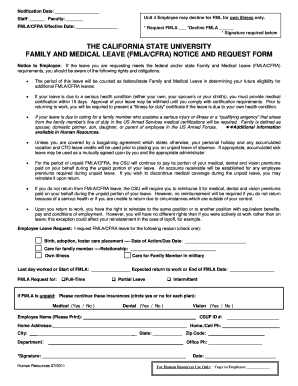
Get California State University Fmla/cfra Notice And Request Form 2011-2025
How it works
-
Open form follow the instructions
-
Easily sign the form with your finger
-
Send filled & signed form or save
How to fill out the California State University FMLA/CFRA Notice And Request Form online
This guide provides clear, step-by-step instructions on how to effectively complete the California State University FMLA/CFRA Notice And Request Form online. Whether you are a staff member or faculty, this resource is designed to assist you through the process with ease.
Follow the steps to complete your FMLA/CFRA notice and request form online.
- Click ‘Get Form’ button to retrieve the form and open it in the appropriate application.
- Begin by entering the notification date in the designated field. This is the date on which you are submitting the request.
- Select your employment status by checking either 'Staff' or 'Faculty' as applicable.
- Indicate if you are requesting FMLA or declining FMLA by selecting the appropriate option.
- Specify the FMLA/CFRA effective date by filling in the corresponding date field.
- In the 'Employee Leave Request' section, choose the reason for your leave and list the date of action or due date, ensuring that the information matches your circumstances.
- Provide your last day worked or the start date of the FMLA leave, followed by the expected return to work or end date of the FMLA leave.
- Select the type of leave you are requesting: Full-Time, Partial Leave, or Intermittent. Make your choice based on your needs.
- If your FMLA leave is unpaid, indicate whether you wish to continue your insurance plans by circling 'Yes' or 'No' for medical, dental, and vision.
- Fill out your personal details, including your name, CSUF ID number, home address, home or cell phone number, and the department you work in.
- Sign and date the form to validate your request.
- Once you have filled out all the necessary fields, save your changes, then download, print, or share the document as required.
Complete your California State University FMLA/CFRA Notice And Request Form online today.
The following type of letter should be used to request an FMLA/CFRA leave from your employer, if you are an employee qualified for FMLA leave: Date: Dear (Supervisor / HR Manager): Please be advised that I hereby request an FMLA leave for a period of (number of weeks) in connection with my serious health condition.
Industry-leading security and compliance
US Legal Forms protects your data by complying with industry-specific security standards.
-
In businnes since 199725+ years providing professional legal documents.
-
Accredited businessGuarantees that a business meets BBB accreditation standards in the US and Canada.
-
Secured by BraintreeValidated Level 1 PCI DSS compliant payment gateway that accepts most major credit and debit card brands from across the globe.


