Loading
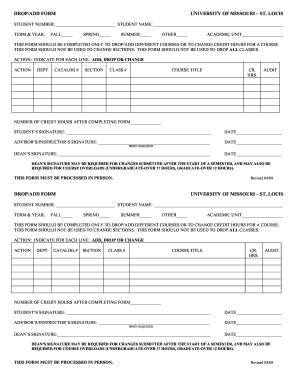
Get Mo Umsl Drop/add Form 2008-2026
How it works
-
Open form follow the instructions
-
Easily sign the form with your finger
-
Send filled & signed form or save
How to fill out the MO UMSL Drop/Add Form online
Completing the MO UMSL Drop/Add Form online is a straightforward process designed to assist students in managing their course schedules effectively. This guide walks you through each section of the form, providing clear and supportive instructions tailored to your needs.
Follow the steps to complete the Drop/Add Form online
- Press the ‘Get Form’ button to access the Drop/Add Form and open it for editing.
- Fill in your student number and full name at the top of the form. These details help identify your record within the university system.
- Select the term and year for which you are submitting the form by marking the appropriate checkbox for Fall, Spring, Summer, or Other.
- Indicate your academic unit, which refers to the department or college you belong to at the university.
- In the section labeled 'ACTION', specify whether you intend to add, drop, or change a course. You will need to fill out a separate line for each action.
- Complete the fields for each course, including the department, catalog number, section, class number, course title, credit hours, and whether you wish to audit the course.
- Calculate and enter the total number of credit hours you will have after completing the changes indicated on the form.
- Sign and date the form to confirm the information is accurate. Your signature is required to process the requested changes.
- If required, ensure that your advisor’s or instructor’s signature is obtained along with the date to validate your request.
- For changes made after the semester has started or for course overloads, secure the dean’s signature and date where necessary.
- Once you have completed all sections of the form, save your changes, and prepare to either download, print, or share the form as needed.
Take the first step towards managing your course schedule by completing the MO UMSL Drop/Add Form online today.
To appeal fees at UMSL, start by contacting the billing office directly to discuss your situation. Gather any relevant documentation that supports your appeal. If you need specific forms, such as the MO UMSL Drop/Add Form, make sure to request them as they might be essential in the appeals process.
Industry-leading security and compliance
US Legal Forms protects your data by complying with industry-specific security standards.
-
In businnes since 199725+ years providing professional legal documents.
-
Accredited businessGuarantees that a business meets BBB accreditation standards in the US and Canada.
-
Secured by BraintreeValidated Level 1 PCI DSS compliant payment gateway that accepts most major credit and debit card brands from across the globe.


