Loading
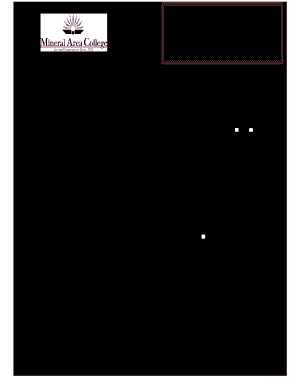
Get Mineral Area College Transcript Request Form 2013-2026
How it works
-
Open form follow the instructions
-
Easily sign the form with your finger
-
Send filled & signed form or save
How to fill out the Mineral Area College Transcript Request Form online
Filling out the Mineral Area College Transcript Request Form online is a straightforward process designed to help you efficiently request your official transcripts. This guide provides step-by-step instructions to ensure you complete the form accurately.
Follow the steps to submit your transcript request online.
- Press the ‘Get Form’ button to access the transcript request form and open it in your preferred editor.
- Enter your full name in the designated Student Name field. Ensure that this is your legal name as it appears in the college records.
- Provide your MAC ID or Social Security Number in the appropriate field to help identify your record.
- Fill in your present address, including your street address, city, state, and zip code. This information is essential for delivering your transcript.
- List any previous, maiden, or other names you have used, if applicable, to help the Registrar's Office locate your records more efficiently.
- Enter your birth date in the specified format to further verify your identity.
- Indicate your phone number and email address. This contact information is vital in case the Registrar's Office needs to reach you regarding the request.
- Select whether you are currently enrolled at Mineral Area College by choosing 'yes' or 'no'.
- Review the fee section and select the appropriate option for processing your transcript, noting the cost associated with each choice.
- If you choose to send your transcript to a specific address, fill in the appropriate mailing details for the recipient.
- Provide your payment information, including credit/debit card details if applicable. Ensure all data is entered accurately to avoid any processing issues.
- Sign the form in the designated area to authorize the release of your transcript.
- Once all sections are completed, save your changes, then download, print, or share the form as necessary to submit.
Take the next step in managing your education by completing the transcript request form online today.
When addressing your transcript request, make sure to put 'Attention: Registrar's Office' on the envelope or subject line of your email. This helps the staff quickly identify and prioritize your request when it arrives. Including this detail ensures that your Mineral Area College Transcript Request Form is handled efficiently and reaches the right department without unnecessary delays.
Industry-leading security and compliance
US Legal Forms protects your data by complying with industry-specific security standards.
-
In businnes since 199725+ years providing professional legal documents.
-
Accredited businessGuarantees that a business meets BBB accreditation standards in the US and Canada.
-
Secured by BraintreeValidated Level 1 PCI DSS compliant payment gateway that accepts most major credit and debit card brands from across the globe.


