Loading
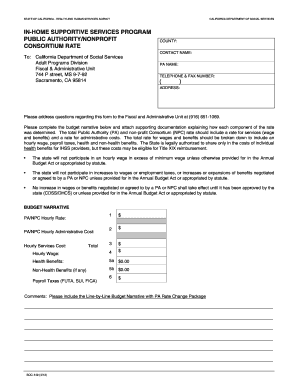
Get Soc 449.pdf. Dfa 358s (7/08) Form, Instructions And Validations - Cdss Ca
How it works
-
Open form follow the instructions
-
Easily sign the form with your finger
-
Send filled & signed form or save
How to use or fill out the SOC 449.pdf. DFA 358S (7/08) Form, Instructions And Validations - Cdss Ca online
The SOC 449.pdf. DFA 358S (7/08) form is essential for submitting budget narratives in the In-Home Supportive Services program in California. This guide will assist users in completing the form accurately and efficiently, ensuring compliance with state requirements.
Follow the steps to complete the SOC 449 form seamlessly.
- Press the ‘Get Form’ button to access the SOC 449.pdf. This will enable you to open the form in your preferred editing tool.
- Begin by filling out the 'County' and 'Contact Name' fields at the top of the form. These sections identify the relevant local agency and the individual responsible for submitting the form.
- Provide the name of the Public Authority (PA) or Nonprofit Consortium (NPC) in the designated area. Ensure that this information is accurate and clearly stated.
- Enter the telephone and fax number in the specified fields, ensuring that the format is correct for both numbers.
- In the address section, type the complete address for the PA/NPC, as this is where communications regarding the form will be directed.
- Complete the budget narrative section by detailing each component of the rate proposed. Be sure to include explanations for how each aspect of the rate—wages, benefits, and administrative costs—was calculated.
- Specify the hourly wage, health benefits, non-health benefits (if applicable), payroll taxes, and total rates in the corresponding fields. Ensure that all calculations are accurate.
- Use the comments section to add any additional details that may be necessary to explain the budget narrative or any rate changes.
- After all sections are filled out, save your changes, and prepare to download, print, or share the completed form as needed.
Complete your documents online today to ensure a smooth submission process.
Industry-leading security and compliance
US Legal Forms protects your data by complying with industry-specific security standards.
-
In businnes since 199725+ years providing professional legal documents.
-
Accredited businessGuarantees that a business meets BBB accreditation standards in the US and Canada.
-
Secured by BraintreeValidated Level 1 PCI DSS compliant payment gateway that accepts most major credit and debit card brands from across the globe.


