Loading
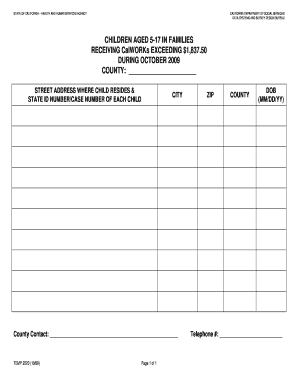
Get 09-58.pdf. This Monthly Report Includes Data On End Of The Report Month Net Movement Of Cases And
How it works
-
Open form follow the instructions
-
Easily sign the form with your finger
-
Send filled & signed form or save
How to use or fill out the 09-58.pdf. This Monthly Report Includes Data On End Of The Report Month Net Movement Of Cases And online
Welcome to the comprehensive guide on filling out the 09-58.pdf form. This monthly report is essential for collecting data on the net movement of cases and children in families receiving CalWORKs cash assistance. Following this guide will help ensure accurate and efficient completion of the form.
Follow the steps to successfully complete the 09-58.pdf form.
- Click ‘Get Form’ button to obtain the form and open it in your preferred editor.
- Enter the county name in the designated field at the top of the form. This identifies the geographical area from which the data originates.
- Provide the street address of where the child resides in the next field. Accuracy is crucial for record-keeping and program administration.
- Fill in the city where the child is located. Make sure this matches the address you provided in the previous step.
- Input the zip code corresponding to the child's address. This information helps in accurately categorizing the data geographically.
- In the 'County' field, confirm the county of residence for the reported child. This should align with the county name identified in the first step.
- Record the date of birth of each child in the format MM/DD/YY. This is necessary for age verification regarding eligibility.
- If there are no children in CalWORKs families receiving assistance above the poverty level, indicate 'None' and finalize the form. If there are applicable cases, ensure all required fields are completed and accurate.
- Once you have filled out the form, review all entries for accuracy and completeness. It's important that the information is correct before submission.
- Save your changes, and prepare to submit the form. Follow the designated mailing instructions, including the dual envelope procedure for confidentiality.
Take action now and complete the 09-58.pdf form online to ensure seamless reporting!
Industry-leading security and compliance
US Legal Forms protects your data by complying with industry-specific security standards.
-
In businnes since 199725+ years providing professional legal documents.
-
Accredited businessGuarantees that a business meets BBB accreditation standards in the US and Canada.
-
Secured by BraintreeValidated Level 1 PCI DSS compliant payment gateway that accepts most major credit and debit card brands from across the globe.


