Loading
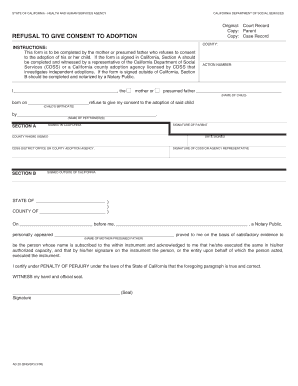
Get Refusal To Give Consent - California Department Of Social Services ...
How it works
-
Open form follow the instructions
-
Easily sign the form with your finger
-
Send filled & signed form or save
How to fill out the Refusal To Give Consent - California Department Of Social Services online
Filling out the Refusal To Give Consent form is an important step for parents who do not wish to consent to the adoption of their child. This guide provides comprehensive instructions on how to complete the form accurately and efficiently online.
Follow the steps to successfully complete the form.
- Click the ‘Get Form’ button to obtain the form and open it in the online editor.
- Begin by filling in your name in the designated space, along with the name and birthdate of the child. Ensure accuracy as this information is crucial.
- Indicate whether you are the mother or presumed father of the child by selecting the appropriate option on the form.
- In the section titled 'Refusal to Give Consent', clearly state that you refuse to give consent to the adoption. This may involve rephrasing or confirming your statement, but clarity is key.
- If you are completing the form in California, make sure to fill out Section A, which includes your signature, the county where you are signing, and the date signed.
- For users signing outside of California, proceed to Section B where you must have the form notarized. Include the state and county where the notarization takes place and sign in front of a Notary Public.
- Complete the section for the Notary Public by providing the necessary details, including the Notary’s signature and seal.
- Once all sections are completed and reviewed for accuracy, you can save the changes made to the form, download a copy for your records, print it if necessary, or share it as required.
Begin filling out your Refusal To Give Consent form online today.
In California, prospective parents must be at least 10 years older than the child they plan to adopt. An exception may be made if the adoptive parent is a stepparent, sibling, aunt, uncle or cousin of the child. Prospective parents must also complete a home study, including criminal background checks.
Industry-leading security and compliance
US Legal Forms protects your data by complying with industry-specific security standards.
-
In businnes since 199725+ years providing professional legal documents.
-
Accredited businessGuarantees that a business meets BBB accreditation standards in the US and Canada.
-
Secured by BraintreeValidated Level 1 PCI DSS compliant payment gateway that accepts most major credit and debit card brands from across the globe.


