Loading
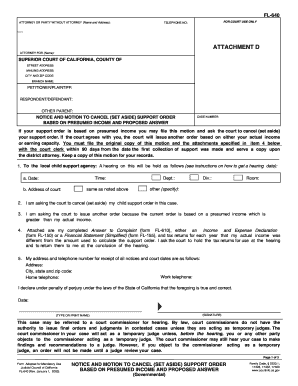
Get Attachment D - California Courts - State Of California - Courts Ca
How it works
-
Open form follow the instructions
-
Easily sign the form with your finger
-
Send filled & signed form or save
How to fill out the ATTACHMENT D - California Courts - State Of California - Courts Ca online
Filling out the ATTACHMENT D form is an essential step for individuals seeking to cancel a child support order based on presumed income. This guide will provide you with detailed, step-by-step instructions to complete the form accurately and efficiently online.
Follow the steps to fill out your form online.
- Click 'Get Form' button to obtain the form and open it in the editor.
- In the first box on the front page, enter your name, address, and telephone number if it is not already filled in.
- In the second box on the left side, print your county's name and the court's address. Make sure to use the same address listed on your Judgment Regarding Parental Obligations.
- In the third box on the left side, print the names of the Petitioner/Plaintiff, Respondent/Defendant, and Other Parent as they appear in the Judgment Regarding Parental Obligations.
- Leave the first box on the top right side blank for the court's use.
- Enter your case number in the second box on the right side, which is also on your Judgment Regarding Parental Obligations.
- Contact the court clerk's office to request a hearing date for your motion. Record the details provided by the clerk.
- In sections 2 and 3, specify that you are asking the court to cancel your existing child support order and issue a new one based on your actual income.
- Attach the required documents, including a completed Answer to Complaint, either an Income and Expense Declaration or a Financial Statement, and tax returns that demonstrate your actual income.
- List your current address and phone numbers in section 5 to ensure you receive all relevant notices and court dates.
- Date the form, print your name, and sign it under penalty of perjury, affirming that the information provided is truthful.
- On the second page, repeat the entries for Petitioner/Plaintiff, Respondent/Defendant, and Other Parent, and ensure your case number is present.
- Complete the Proof of Service section by having an individual, not involved in the case, serve the motion and then sign it.
Complete your documents online today to ensure timely processing.
(a) Unless sooner released or discharged, any attachment shall cease to be of any force or effect, and the property levied upon shall be released from the operation of the attachment, at the expiration of three years from the date of issuance of the writ of attachment under which the levy was made.
Industry-leading security and compliance
US Legal Forms protects your data by complying with industry-specific security standards.
-
In businnes since 199725+ years providing professional legal documents.
-
Accredited businessGuarantees that a business meets BBB accreditation standards in the US and Canada.
-
Secured by BraintreeValidated Level 1 PCI DSS compliant payment gateway that accepts most major credit and debit card brands from across the globe.


