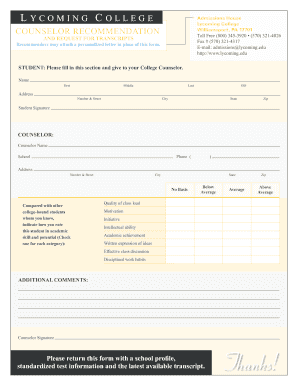
Get Lycoming College Counselor Recommendation And Request For Transcripts
How it works
-
Open form follow the instructions
-
Easily sign the form with your finger
-
Send filled & signed form or save
Tips on how to fill out, edit and sign Lycoming College Counselor Recommendation and Request for Transcripts online
How to fill out and sign Lycoming College Counselor Recommendation and Request for Transcripts online?
Get your online template and fill it in using progressive features. Enjoy smart fillable fields and interactivity. Follow the simple instructions below:
Selecting a legal expert, arranging a scheduled meeting, and visiting the office for a personal consultation renders completing a Lycoming College Counselor Recommendation and Request for Transcripts from start to finish nerve-wracking.
US Legal Forms allows you to quickly create legally-compliant documents using pre-made online templates.
Effortlessly create a Lycoming College Counselor Recommendation and Request for Transcripts without needing to hire professionals. We currently have over 3 million users benefiting from our extensive collection of legal forms. Join us now and gain access to the premier collection of online templates. Try it for yourself!
- Acquire the Lycoming College Counselor Recommendation and Request for Transcripts you need.
- Access it with an online editor and start modifying.
- Complete the empty fields; names of involved parties, addresses, and phone numbers, etc.
- Replace the blanks with specific fillable sections.
- Insert the date/time and location of your electronic signature.
- Click on Done after thoroughly reviewing all information.
- Download the completed documents to your device or print them as a physical copy.
How to Modify Lycoming College Counselor Recommendation and Request for Transcripts: Personalize Forms Online
Select a reliable document editing option you can rely on. Alter, complete, and verify Lycoming College Counselor Recommendation and Request for Transcripts securely online.
Frequently, altering documents like Lycoming College Counselor Recommendation and Request for Transcripts can be troublesome, especially if obtained online or via email without access to specialized software. Certainly, you may discover some alternatives to navigate it, but you risk obtaining a document that does not meet submission standards. Utilizing a printer and scanner is not a feasible option either, as it is time-consuming and resource-intensive.
We offer a more straightforward and efficient method for modifying files. A comprehensive array of document templates that are easy to alter and certify, allowing them to be fillable for others. Our service extends beyond just a collection of templates. One of the best features of using our platform is that you can edit Lycoming College Counselor Recommendation and Request for Transcripts directly on our site.
Being a web-based platform, it eliminates the need to download any software. Moreover, not all corporate policies allow for downloading on your work laptop. Here's the best method to conveniently and securely finish your forms with our platform.
Eliminate the use of paper and other inefficient methods to finalize your Lycoming College Counselor Recommendation and Request for Transcripts or any other documents. Instead, utilize our solution, which encompasses one of the most extensive libraries of ready-to-edit templates along with robust file editing services. It's user-friendly and secure, saving you considerable time! Don’t just take our word for it; try it out yourself!
- Click the Get Form button; you'll be promptly directed to our editor.
- Upon opening, you can start the customization process.
- Select checkmark, circle, line, arrow, and cross, among other options to annotate your form.
- Choose the **date option** to include a specific date in your template.
- Insert text boxes, graphics, notes, and more to enhance the content.
- Utilize the **fillable fields** option on the right to construct fillable fields.
- Select **Sign** from the top toolbar to generate and create your legally-binding signature.
- Click **DONE** to save, print, share, or download the final document.
To write a request for transcripts, start with a formal greeting and state your intention clearly. Include your name, school details, and any relevant information to facilitate processing. Mention that this is part of the Lycoming College Counselor Recommendation and Request for Transcripts to avoid any confusion.
Industry-leading security and compliance
-
In businnes since 199725+ years providing professional legal documents.
-
Accredited businessGuarantees that a business meets BBB accreditation standards in the US and Canada.
-
Secured by BraintreeValidated Level 1 PCI DSS compliant payment gateway that accepts most major credit and debit card brands from across the globe.


