Loading
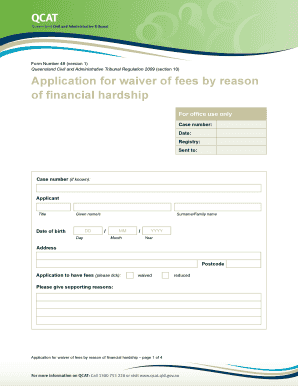
Get Au Qcat Form 49 2009-2025
How it works
-
Open form follow the instructions
-
Easily sign the form with your finger
-
Send filled & signed form or save
How to fill out the AU QCAT Form 49 online
Filling out the AU QCAT Form 49 online can be straightforward with the right guidance. This form is essential for individuals seeking to waive or reduce fees due to financial hardship. This guide provides clear, step-by-step instructions to assist you in completing the form accurately.
Follow the steps to complete the AU QCAT Form 49 online.
- Click the ‘Get Form’ button to access the form and open it in the editing window.
- Begin by providing your details in the 'Applicant' section. Enter your title, given names, surname, and date of birth. Ensure all information is accurate.
- Next, fill in your address and postcode. This is important for the tribunal to contact you regarding your application.
- Indicate whether you are applying to have fees waived or reduced by ticking the appropriate box.
- In the supporting reasons section, briefly explain your financial hardship and why you seek a waiver or reduction of fees.
- Complete the section regarding your occupation and employer’s details, including their address and postcode.
- Select your marital status and indicate the number of dependants you have, ensuring to count all relevant individuals.
- State whether you hold a concession card, and if so, provide the type and expiry date. Remember to attach a copy of the card with your application.
- Provide your annual income details. Include incomes from all sources, such as self, spouse, and other financial institutions, ensuring accuracy.
- Next, detail your total annual expenditure across various categories, including rent, mortgage, utilities, and other debts.
- List your assets, including bank balances, properties, and vehicles, along with valuations for each.
- Disclose your liabilities, including mortgages and other debts, and provide clear totals for all sections to ensure transparency.
- After filling in all necessary fields, review the information for correctness. After confirming accuracy, sign and date the form in the indicated area.
- Post completion, save the changes, and download or print the form for your records or submission.
Take the next step and complete your AU QCAT Form 49 online today.
Related links form
Industry-leading security and compliance
US Legal Forms protects your data by complying with industry-specific security standards.
-
In businnes since 199725+ years providing professional legal documents.
-
Accredited businessGuarantees that a business meets BBB accreditation standards in the US and Canada.
-
Secured by BraintreeValidated Level 1 PCI DSS compliant payment gateway that accepts most major credit and debit card brands from across the globe.


