Loading
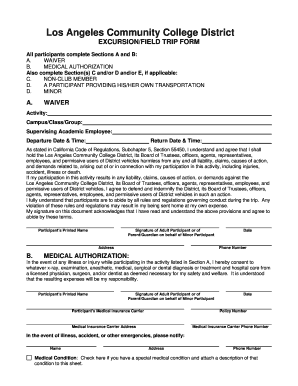
Get Laccd Excursion/field Trip Form
How it works
-
Open form follow the instructions
-
Easily sign the form with your finger
-
Send filled & signed form or save
How to fill out the LACCD Excursion/Field Trip Form online
Filling out the LACCD Excursion/Field Trip Form online is a straightforward process that ensures all necessary information is collected for your participation. This guide provides step-by-step instructions to help you complete the form accurately and efficiently.
Follow the steps to successfully complete the form online.
- Click ‘Get Form’ button to obtain the form and open it in the editor.
- Begin by completing Section A: Waiver. Provide details for the activity, including the campus/class/group, supervising academic employee, departure date and time, and return date and time. Ensure all fields are filled out clearly.
- Next, navigate to Section B: Medical Authorization. Here, consent to any medical treatment that may be necessary during the activity. Fill in the participant’s printed name, provide the signature of the adult participant or parent/guardian, and complete the insurance details.
- If applicable, complete Section C: Non-Club Member, stating your agreement to abide by the terms laid out in the previous sections. Again, include the participant’s printed name and signature.
- For participants providing their own transportation, fill out Section D. Indicate that you will not be using transportation provided by the college and acknowledge the terms regarding liability and transportation.
- If the participant is a minor, complete Section E and have the parent or guardian provide their printed name, signature, and contact details. Ensure any necessary information about medical conditions or medications is included.
- After all sections are completed, review all the information for accuracy. You can then save your changes, download the form, print it for physical submission, or share it as needed.
Complete the LACCD Excursion/Field Trip Form online to ensure your participation in the upcoming activity.
To email LACCD admissions, go to the LACCD website where you can find the admissions contact information. Use the email address provided to reach out with your inquiries or issues. Writing directly to admissions ensures you receive accurate information regarding forms, programs, and the LACCD Excursion/Field Trip Form.
Industry-leading security and compliance
US Legal Forms protects your data by complying with industry-specific security standards.
-
In businnes since 199725+ years providing professional legal documents.
-
Accredited businessGuarantees that a business meets BBB accreditation standards in the US and Canada.
-
Secured by BraintreeValidated Level 1 PCI DSS compliant payment gateway that accepts most major credit and debit card brands from across the globe.


