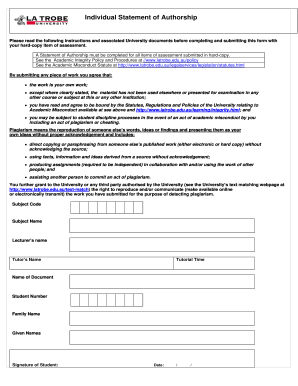
Get La Trobe University Individual Statement Of Authorship
How it works
-
Open form follow the instructions
-
Easily sign the form with your finger
-
Send filled & signed form or save
How to fill out the La Trobe University Individual Statement of Authorship online
Completing the La Trobe University Individual Statement of Authorship is an essential step when submitting hard-copy assessments. This guide will provide clear instructions and supportive insights to help you navigate the process online with ease.
Follow the steps to fill out your statement of authorship accurately.
- Press the 'Get Form' button to access the form and open it for editing.
- In the 'Subject Code' field, enter the specific code assigned to your course. Ensure this code is correct to avoid submission issues.
- Next, fill in the 'Subject Name' field with the official title of your course. This helps identify the context of your assessment.
- Provide the 'Lecturer’s Name' in the designated space. Include the full name of the instructor associated with your course.
- For 'Tutor’s Name,' input the name of your tutorial instructor, if applicable. This ensures all responsible parties are acknowledged.
- In the 'Tutorial Time' section, specify your scheduled tutorial session. This information is necessary for administrative records.
- For 'Name of Document,' write the title of the work you are submitting. This helps in correctly attributing your assessment.
- Enter your 'Student Number' in the appropriate field. This number is crucial for tracking your submission within the university's system.
- Fill in your 'Family Name' and 'Given Names' as they appear on your university records. Accurate identification is essential for your submission.
- Sign the form in the 'Signature of Student' section to affirm the authenticity of your submission.
- Finally, date your submission in the designated 'Date' field using the format day/month/year.
- After reviewing all entered information for accuracy, save your changes. You can then download, print, or share the completed form as required.
Complete your Individual Statement of Authorship online to ensure a successful submission of your assessments.
Your La Trobe username is often created upon your acceptance into the university. This username is typically your student ID or a variation of your name and is necessary for accessing university services. If you cannot remember your username, consult the IT help desk or your student portal for guidance. Having your username handy is essential when submitting your La Trobe University Individual Statement of Authorship or accessing important academic resources.
Industry-leading security and compliance
-
In businnes since 199725+ years providing professional legal documents.
-
Accredited businessGuarantees that a business meets BBB accreditation standards in the US and Canada.
-
Secured by BraintreeValidated Level 1 PCI DSS compliant payment gateway that accepts most major credit and debit card brands from across the globe.


