Loading
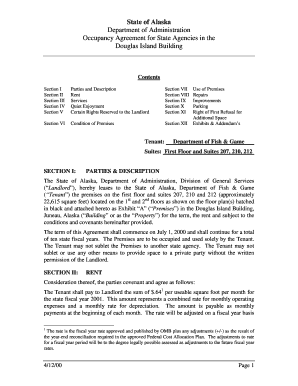
Get Douglas Island Building
How it works
-
Open form follow the instructions
-
Easily sign the form with your finger
-
Send filled & signed form or save
How to fill out the Douglas Island Building online
This guide provides users with comprehensive instructions on how to fill out the Douglas Island Building occupancy agreement online. By following these clear steps, you will be able to ensure that the form is completed accurately and efficiently.
Follow the steps to fill out the form correctly.
- Click ‘Get Form’ button to obtain the form and open it in your preferred digital platform.
- Review the parties involved in the agreement in Section I. Verify that the correct landlord and tenant names are included and that their details are accurate.
- In Section II, enter the rent details. Make sure to include the correct amount per usable square foot and indicate the fiscal year rate, along with any applicable adjustments.
- Fill out Section III regarding services. Specify the services being provided by the landlord and note any additional services your agency may require.
- Proceed to Section IV and confirm the terms for quiet enjoyment. Ensure that conditions under which the tenant can occupy the premises without disturbance are clearly stated.
- In Section V, outline the rights reserved for the landlord, including access to the premises for inspections or emergencies.
- For Section VI, confirm the condition of the premises during occupancy. You may need to note any initial observations upon taking possession.
- Section VII contains the rules for the use of the premises. Make certain these are adhered to and understood by all relevant parties.
- Document any required repairs in Section VIII. Ensure all repairs and maintenance obligations are clear and detailed.
- In Section IX, put forward any intended improvements or alterations to the premises, making sure they comply with approval processes.
- Review Section X regarding parking. Make sure to accurately state parking rights and any associated policies.
- Confirm details in Section XI about the first right of refusal for additional space. Clarify the process for requesting additional space when available.
- Finally, check Section XII for any exhibits or addendums that are pertinent to the agreement and ensure they are appropriately referenced.
- Once all sections are filled out completely and accurately, save the changes to the form. You may then download, print, or share the finalized document as necessary.
Complete your Douglas Island Building occupancy agreement online today!
Industry-leading security and compliance
US Legal Forms protects your data by complying with industry-specific security standards.
-
In businnes since 199725+ years providing professional legal documents.
-
Accredited businessGuarantees that a business meets BBB accreditation standards in the US and Canada.
-
Secured by BraintreeValidated Level 1 PCI DSS compliant payment gateway that accepts most major credit and debit card brands from across the globe.


