Loading
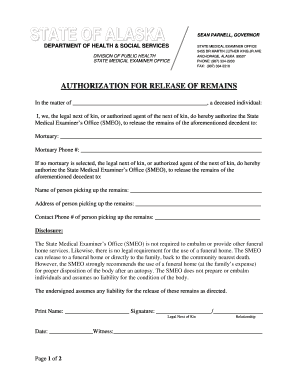
Get Release Authorization - Alaska Department Of Health And Social ...
How it works
-
Open form follow the instructions
-
Easily sign the form with your finger
-
Send filled & signed form or save
How to fill out the Release Authorization - Alaska Department Of Health And Social Services online
Filling out the Release Authorization from the Alaska Department of Health and Social Services is an important process for managing the release of remains. This guide provides step-by-step instructions to help you complete the form accurately and efficiently online.
Follow the steps to successfully complete the online form.
- Click the ‘Get Form’ button to access the Release Authorization form. This will allow you to open the document in an editable format.
- Begin by entering the name of the deceased in the designated field. Ensure that the spelling is correct, as this information is critical for identification purposes.
- Identify yourself as the legal next of kin or authorized agent of the next of kin. This declaration is necessary for the authorization to be valid.
- Provide the name of the mortuary you wish to use, along with their contact phone number. If you do not have a mortuary in mind, you can leave this section blank and fill in the details of the person who will pick up the remains.
- If you are selecting a person to pick up the remains instead of a mortuary, complete the fields with their name, address, and contact phone number.
- Read the disclosure section carefully. It highlights important details regarding the responsibilities associated with the release of remains, including potential costs and the SMEO's services.
- Complete the signature section by printing your name, signing, indicating your relationship to the deceased, and providing the date.
- If a witness is required, ensure the witness completes their section with their name and signature.
- Review all information entered to confirm accuracy before finalizing. Once confirmed, you can save your changes, download, print, or share the completed form as needed.
Complete your documents online today to ensure a smooth and efficient process.
Some services do not require Prior Authorization, they include: Emergency Care, Urgent Care, Preventive services, Family planning services, Out of area renal dialysis services, Basic prenatal care, Sexually transmitted disease services, and. HIV testing.
Industry-leading security and compliance
US Legal Forms protects your data by complying with industry-specific security standards.
-
In businnes since 199725+ years providing professional legal documents.
-
Accredited businessGuarantees that a business meets BBB accreditation standards in the US and Canada.
-
Secured by BraintreeValidated Level 1 PCI DSS compliant payment gateway that accepts most major credit and debit card brands from across the globe.


