Loading
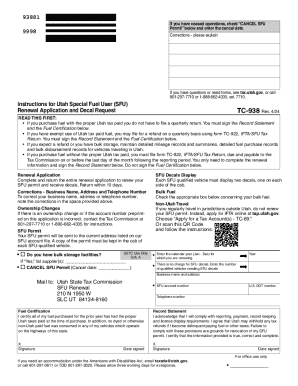
Get Tax.utah.gov Forms Current Tc Tc-938pdf
How it works
-
Open form follow the instructions
-
Easily sign the form with your finger
-
Send filled & signed form or save
How to fill out the Tax.utah.gov Forms Current Tc Tc-938PDF online
Filling out the Tax.utah.gov Forms Current Tc Tc-938PDF online can simplify your application process for the Special Fuel User permit and decals. This guide provides a clear, step-by-step approach to ensure you correctly complete each section of the form.
Follow the steps to complete your application accurately.
- Click 'Get Form' button to access the form and open it in the online editor.
- Begin by entering the calendar year for which you are renewing your SFU permit. Fill in the 'Year' field accurately.
- Provide your business name and the current address in the designated fields to ensure proper identification.
- Fill in your SFU account number and U.S. DOT number in the respective sections.
- Enter your telephone number in the appropriate field for contact purposes.
- If applicable, indicate if you have bulk storage facilities by checking the respective box and listing supplier information.
- If you ceased operations, check 'CANCEL SFU Permit' and provide the cancellation date.
- Complete the 'Fuel Certification' section by affirming that all fuel purchased has had the proper Utah taxes paid.
- Sign and date the 'Record Statement' to confirm your compliance with reporting and payment requirements.
- Once completed, review the form for accuracy. You can then save changes, download, print, or share the form as needed.
Complete your application online today to ensure a smooth renewal process for your Special Fuel User permit.
Any other forms you need will have to be printed off the internet. Utah State Forms will need to be printed off the internet since they have stopped printing paper copies completely. Downloadable Tax Forms and Instructions are available online, both for the Federal and State, that you can print out and send in.
Industry-leading security and compliance
US Legal Forms protects your data by complying with industry-specific security standards.
-
In businnes since 199725+ years providing professional legal documents.
-
Accredited businessGuarantees that a business meets BBB accreditation standards in the US and Canada.
-
Secured by BraintreeValidated Level 1 PCI DSS compliant payment gateway that accepts most major credit and debit card brands from across the globe.


