Loading
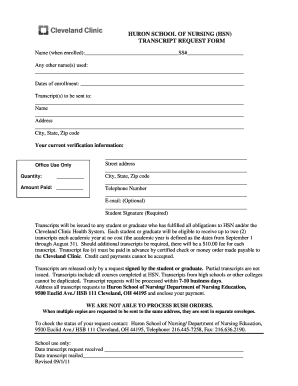
Get Hsn Transcript Request 2011-2026
How it works
-
Open form follow the instructions
-
Easily sign the form with your finger
-
Send filled & signed form or save
How to fill out the HSN Transcript Request online
Filling out the HSN Transcript Request form online is a straightforward process. This guide will walk you through each step to ensure that your request is submitted correctly and efficiently.
Follow the steps to complete your transcript request.
- Click the ‘Get Form’ button to obtain the HSN Transcript Request form and open it in your preferred digital document editor.
- Begin by entering your name as it was when you were enrolled in the program, along with your Social Security number in the designated fields.
- If applicable, provide any other names you have used by filling out the section for additional names.
- Indicate the dates during which you were enrolled at HSN by filling in the dates in the designated area.
- Fill out the section for where you would like the transcript(s) sent. This includes providing the recipient's name and complete address, including city, state, and zip code.
- In the verification information section, enter your current street address, city, state, zip code, telephone number, and an optional email address.
- Make sure to sign the form, as your signature is required for the release of transcripts. This signifies that you have fulfilled all obligations to HSN.
- Review the details you have entered to ensure accuracy, as multiple copies sent to the same address will be included in separate envelopes.
- After completing the form, you may save your changes, download the form, print it, or share it with any required parties.
Complete your HSN Transcript Request online today to ensure a smooth process.
Yes, transcripts sent through Parchment are considered official as long as they bear the appropriate certification and digital signatures. When you make an HSN Transcript Request via Parchment, you can be confident in the authenticity of the document. This verification is crucial for job applications or further educational pursuits. Always confirm with your receiving institution to ensure they accept Parchment as a valid source.
Industry-leading security and compliance
US Legal Forms protects your data by complying with industry-specific security standards.
-
In businnes since 199725+ years providing professional legal documents.
-
Accredited businessGuarantees that a business meets BBB accreditation standards in the US and Canada.
-
Secured by BraintreeValidated Level 1 PCI DSS compliant payment gateway that accepts most major credit and debit card brands from across the globe.


