Loading
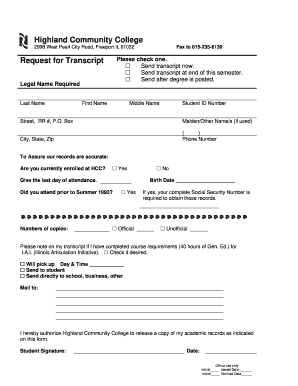
Get Highland Community College Request For Transcript
How it works
-
Open form follow the instructions
-
Easily sign the form with your finger
-
Send filled & signed form or save
How to fill out the Highland Community College Request for Transcript online
This guide aims to assist users in successfully completing the Highland Community College Request for Transcript online. By following these steps, users can ensure their request is submitted accurately and efficiently.
Follow the steps to complete your transcript request.
- Press the ‘Get Form’ button to obtain the transcript request form and open it for completion.
- Enter your legal name as required, filling in your last name, first name, and middle name in the provided fields.
- Input your student ID number in the designated field to help identify your records in the system.
- Fill in your address, including street, RR #, or P.O. Box, along with your city, state, and zip code.
- Indicate any maiden or other names used previously that may be relevant to your academic records.
- Provide your phone number in parentheses to ensure you can be contacted if necessary.
- Answer whether you are currently enrolled at Highland Community College by selecting 'Yes' or 'No.'
- Enter your birth date to help verify your identity.
- Indicate the last day of your attendance at the college in the designated space.
- Respond to the question about whether you attended prior to Summer 1993 by selecting 'Yes' or 'No.'
- If you answered 'Yes' to having attended prior to Summer 1993, provide your complete Social Security Number for record retrieval.
- Specify how many copies of the transcript you would like by indicating the number in the appropriate section.
- Choose whether you would like an official or unofficial transcript by checking the respective box.
- If applicable, check the box to note on your transcript if you have completed the course requirements for the Illinois Articulation Initiative.
- Indicate how you would like to receive your transcript, whether to pick it up, have it sent to yourself, or sent directly to another institution or business.
- If you choose to send it to another entity, fill in the mailing address where the transcript should be sent.
- Sign and date the form to authorize Highland Community College to release a copy of your academic records.
- Finally, review your completed form for accuracy before proceeding to save changes, download, print, or share the form as needed.
Complete your transcript request online to facilitate your academic needs.
To ask for a transcript request, you can reach out through the Highland Community College Request for Transcript option available online. Fill out the necessary information in the form, and ensure you provide all required details to facilitate a smooth process. Using the online service makes it easy for you and helps avoid any potential delays.
Industry-leading security and compliance
US Legal Forms protects your data by complying with industry-specific security standards.
-
In businnes since 199725+ years providing professional legal documents.
-
Accredited businessGuarantees that a business meets BBB accreditation standards in the US and Canada.
-
Secured by BraintreeValidated Level 1 PCI DSS compliant payment gateway that accepts most major credit and debit card brands from across the globe.


