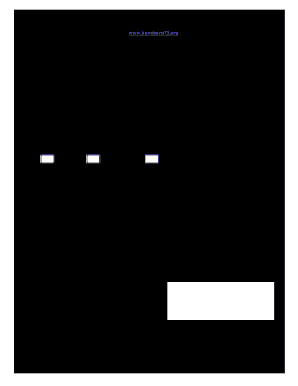
Get Hawthorn School District 73 Residency Attestation Form
How it works
-
Open form follow the instructions
-
Easily sign the form with your finger
-
Send filled & signed form or save
How to fill out the Hawthorn School District 73 Residency Attestation Form online
Filling out the Hawthorn School District 73 Residency Attestation Form is an essential step for parents or guardians who do not own or lease the property where their student resides. This guide provides clear and detailed instructions on how to complete the form online, ensuring compliance with the district's residency requirements.
Follow the steps to complete the residency attestation form online.
- To begin, press the ‘Get Form’ button to obtain the residency attestation form and open it in the designated online editor.
- Enter the name of the student(s) who will be covered under this attestation in the appropriate field provided on the form.
- Next, input the names of the parent(s)/guardian(s) in the specified section. Ensure accuracy when listing their full names.
- Indicate your role by choosing one of the following options: owner, leaseholder, or landlord. Check the appropriate box next to your title.
- Provide the complete address of the residence where the student(s) reside, including number, street, apartment number, city, state, and zip code.
- Fill in the date since the student(s) and parent(s)/guardian(s) have been living at this address. Include the beginning date and the expected continuation date.
- Read the statement regarding the legal implications of providing false information. Acknowledge this by signing the designated space for the owner, leaseholder, or landlord.
- Input the address of the owner, leaseholder, or landlord in the space provided.
- Enter the date of signing and provide a phone number where you can be reached.
- You will need a Notary Public to witness your signature. Ensure you sign and date the form before the Notary Public reviews and places their stamp in the required section.
- Finally, if you are an owner, attach a copy of your current real estate document. If you are a leaseholder, attach a copy of your current lease. After completing all sections, save your changes, and consider downloading, printing, or sharing the form as necessary.
Complete the Hawthorn School District 73 Residency Attestation Form online today to ensure your student's residency is properly documented.
A residency attestation form is a document used to officially confirm where you live. This form typically solicits details about your address and requires your signature for validation. By completing the Hawthorn School District 73 Residency Attestation Form, you help provide necessary proof to the district, facilitating an accurate and smooth enrollment process for your child.
Industry-leading security and compliance
-
In businnes since 199725+ years providing professional legal documents.
-
Accredited businessGuarantees that a business meets BBB accreditation standards in the US and Canada.
-
Secured by BraintreeValidated Level 1 PCI DSS compliant payment gateway that accepts most major credit and debit card brands from across the globe.


