Loading
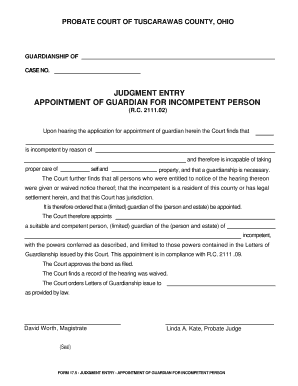
Get Judgment Entry Appointment Of Guardian For Incompetent Person
How it works
-
Open form follow the instructions
-
Easily sign the form with your finger
-
Send filled & signed form or save
How to fill out the Judgment Entry Appointment Of Guardian For Incompetent Person online
Filling out the Judgment Entry Appointment Of Guardian For Incompetent Person form can seem overwhelming, but with clear guidance, the process can be manageable. This guide will provide detailed instructions on each section of the form to ensure accuracy and compliance.
Follow the steps to accurately complete the form online.
- Click ‘Get Form’ button to obtain the form and open it in the editor.
- Begin by entering the case number at the top of the form, which is essential for tracking and reference.
- Fill in the name of the person deemed incompetent in the first blank. This is the individual who requires a guardian due to their inability to manage their affairs.
- In the section for reason of incompetency, provide a clear explanation of why the individual is considered incompetent, using straightforward language.
- Next, you will indicate that the individual is incapable of taking care of themselves and their property by completing the corresponding fields.
- Confirm that all individuals who needed to be notified of the hearing were either given or waived notice. This is crucial for legal compliance.
- Indicate the legal residency status of the person who is incompetent. This may include details of their residence or legal settlement in the county.
- State the appointment of the guardian by entering the name of the proposed guardian in the appropriate section, highlighting if the guardianship is limited.
- Describe the powers that will be conferred to the guardian, ensuring they align with what is provided in the Letters of Guardianship.
- If applicable, confirm approval of the bond filed, which is a requirement for the guardian.
- Indicate whether a record of the hearing was waived, ensuring you comply with legal procedures.
- Finally, review all information entered for accuracy. Once satisfied, save your changes, then download, print, or share the completed form as necessary.
Complete your documents online today for a smoother process.
Industry-leading security and compliance
US Legal Forms protects your data by complying with industry-specific security standards.
-
In businnes since 199725+ years providing professional legal documents.
-
Accredited businessGuarantees that a business meets BBB accreditation standards in the US and Canada.
-
Secured by BraintreeValidated Level 1 PCI DSS compliant payment gateway that accepts most major credit and debit card brands from across the globe.


