Loading
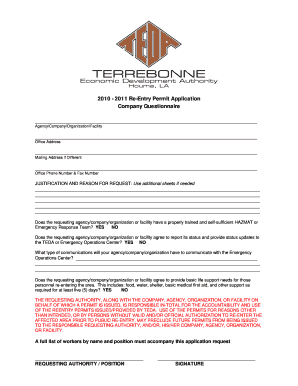
Get 2010 - 2011 Re-entry Permit Application Company Questionnaire
How it works
-
Open form follow the instructions
-
Easily sign the form with your finger
-
Send filled & signed form or save
How to fill out the 2010 - 2011 Re-Entry Permit Application Company Questionnaire online
Filling out the 2010 - 2011 Re-Entry Permit Application Company Questionnaire online is a straightforward process. This guide will walk you through each section of the form, ensuring you provide all necessary information correctly.
Follow the steps to complete your application efficiently.
- Use the ‘Get Form’ button to access the 2010 - 2011 Re-Entry Permit Application Company Questionnaire and open it for editing.
- Begin by entering the agency, company, organization, or facility name at the top of the form. This section is crucial for identifying the requesting party.
- Next, input the office address. Ensure that the information is accurate to avoid any issues with processing the permit.
- If the mailing address differs from the office address, provide that information in the designated field.
- Enter the office phone number and fax number to facilitate communication regarding your application.
- In the 'Justification and reason for request' section, clearly articulate the purpose of your application. Use additional sheets if more space is needed for a comprehensive explanation.
- Indicate whether your organization has a trained and self-sufficient HAZMAT or Emergency Response Team by selecting 'Yes' or 'No'.
- Confirm agreement to report status updates to the TEDA or Emergency Operations Center by marking 'Yes' or 'No'.
- Outline the type of communications your organization will use to interact with the Emergency Operations Center in the provided space.
- Indicate your organization’s ability to provide basic life support necessities for personnel re-entering the area by selecting 'Yes' or 'No'. Include specifics as required.
- Acknowledge your understanding of the accountability criteria regarding the use of reentry permits as stated in the document.
- List all workers by name and position that will be accompanying this application request on an additional sheet.
- Provide your title or position as the requesting authority, and sign the application form where indicated.
- After completing all sections, review the form for accuracy. You can then save your changes, download a copy, print the form, or share it as needed.
Complete your documents online today to ensure a smooth application process.
To get a reentry permit, you are required to attend a biometrics (digital fingerprinting) appointment in the U.S. Your biometrics appointment notice lets you know when and where your biometrics appointment is scheduled.
Industry-leading security and compliance
US Legal Forms protects your data by complying with industry-specific security standards.
-
In businnes since 199725+ years providing professional legal documents.
-
Accredited businessGuarantees that a business meets BBB accreditation standards in the US and Canada.
-
Secured by BraintreeValidated Level 1 PCI DSS compliant payment gateway that accepts most major credit and debit card brands from across the globe.


