Loading
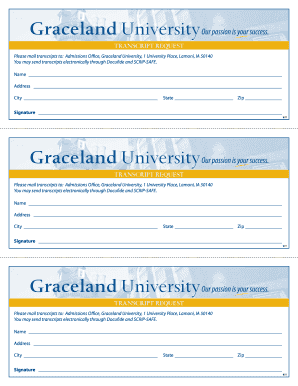
Get Graceland University Transcript Request Form 2011-2026
How it works
-
Open form follow the instructions
-
Easily sign the form with your finger
-
Send filled & signed form or save
How to fill out the Graceland University Transcript Request Form online
Filling out the Graceland University transcript request form online can be straightforward with the right guidance. This step-by-step guide will walk you through each section of the form to ensure you complete it accurately and efficiently.
Follow the steps to complete your transcript request form.
- Click the ‘Get Form’ button to access the transcript request form and open it in your document editor.
- In the 'Name' field, enter your full name as it appears on your academic records. Ensure this is accurate to avoid any processing issues.
- In the 'Address' section, provide your current mailing address. Fill in the appropriate details including street, city, state, and zip code.
- Indicate the 'City' where you reside by writing your city name in the dedicated field. Make sure this is current and correct.
- In the 'State' field, select or enter the abbreviation of the state you live in. This is typically two letters long.
- Enter your 'Zip' code in the corresponding field. This should be the zip code of your current address.
- Sign the form in the 'Signature' field, confirming that all information provided is accurate and that you authorize the release of your transcripts.
- After completing all fields, review your form for accuracy. You can then save your changes, download the completed form, print it, or share it as needed.
Complete your transcript request form online today for a quick and efficient process.
Yes, most colleges, including Graceland University and the University of Memphis, offer online systems where you can access your transcripts. You will need to log in with your student credentials. For those who prefer a more structured approach, the Graceland University Transcript Request Form available on uslegalforms can assist you in obtaining your transcripts.
Industry-leading security and compliance
US Legal Forms protects your data by complying with industry-specific security standards.
-
In businnes since 199725+ years providing professional legal documents.
-
Accredited businessGuarantees that a business meets BBB accreditation standards in the US and Canada.
-
Secured by BraintreeValidated Level 1 PCI DSS compliant payment gateway that accepts most major credit and debit card brands from across the globe.


