Loading
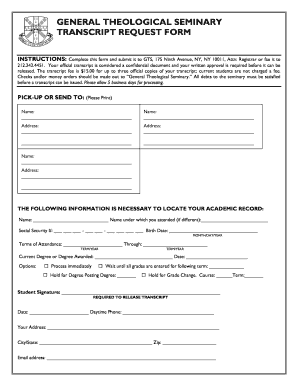
Get General Theological Seminary Transcript Request Form
How it works
-
Open form follow the instructions
-
Easily sign the form with your finger
-
Send filled & signed form or save
How to fill out the General Theological Seminary Transcript Request Form online
This guide provides clear instructions on completing the General Theological Seminary Transcript Request Form online. By following these steps, you will efficiently fill out the necessary information to request your academic transcript.
Follow the steps to successfully complete the transcript request form.
- Press the ‘Get Form’ button to obtain the transcript request form and open it in your preferred editor.
- In the 'Pick-up or send to' section, provide the names and addresses of the recipient(s) for the official transcript. Ensure all fields are filled out accurately.
- Fill out the 'Necessary information' section, including your full name, the name under which you attended (if different), security number, birth date, and zip code.
- Indicate your terms of attendance by specifying the start and end term/year and indicating your current degree or degree awarded along with the date.
- Choose one of the processing options that best fits your situation: process immediately, wait until all grades are entered for the following term, hold for degree posting, or hold for grade change.
- Sign and date the form in the 'Student Signature' section to authorize the release of your transcript. Include your daytime phone number, address, and email address.
- Once all necessary fields are filled out, save the changes made to the document. You may choose to download, print, or share the form as required.
Complete your transcript request form online today to ensure timely processing.
To request a transcript from Mount Angel Seminary, start by completing the General Theological Seminary Transcript Request Form available on their website. Make sure to provide all necessary information, including your name and dates of attendance. After submitting, you will usually receive confirmation of your request and details on when to expect the transcript.
Industry-leading security and compliance
US Legal Forms protects your data by complying with industry-specific security standards.
-
In businnes since 199725+ years providing professional legal documents.
-
Accredited businessGuarantees that a business meets BBB accreditation standards in the US and Canada.
-
Secured by BraintreeValidated Level 1 PCI DSS compliant payment gateway that accepts most major credit and debit card brands from across the globe.


