Loading
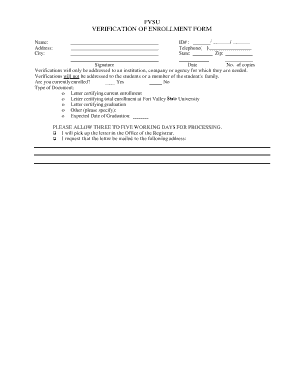
Get Fvsu Verification Of Enrollment Form
How it works
-
Open form follow the instructions
-
Easily sign the form with your finger
-
Send filled & signed form or save
How to fill out the FVSU Verification of Enrollment Form online
Completing the FVSU Verification of Enrollment Form online is a straightforward process that requires precise information. This guide provides step-by-step instructions to ensure that all necessary fields are filled accurately.
Follow the steps to successfully complete and submit your form.
- Click ‘Get Form’ button to access the form and open it in your preferred editing application.
- Enter your ID number in the designated field. This number is essential for verifying your enrollment status.
- Provide your contact telephone number. Make sure it includes the area code for accurate communication.
- Fill in your current address by specifying your street address, city, state, and zip code.
- Indicate whether you are currently enrolled by selecting ‘Yes’ or ‘No.’ This information is crucial for the processing of your request.
- Choose the type of document you need by selecting one of the provided options: current enrollment letter, total enrollment letter, graduation letter, or specify another document.
- If applicable, enter your expected date of graduation. This is important for documentation purposes.
- Indicate your preference for receiving the verification letter by selecting either to pick it up at the Office of the Registrar or have it mailed to the specified address.
- Sign the form and enter the date of signing. This ensures that your request is authenticated.
- Lastly, indicate the number of copies required for your documentation needs.
- After filling out all applicable fields, save your changes, and then download, print, or share the form as needed.
Start completing your FVSU Verification of Enrollment Form online today.
Related links form
To email the Admissions office at WSU, locate the contact email on their official webpage. In your email, provide details about your inquiry, especially if it relates to the FVSU Verification of Enrollment Form. This information will help them respond more effectively to your needs. Additionally, consider clarifying your status as either a prospective or current student for tailored assistance.
Industry-leading security and compliance
US Legal Forms protects your data by complying with industry-specific security standards.
-
In businnes since 199725+ years providing professional legal documents.
-
Accredited businessGuarantees that a business meets BBB accreditation standards in the US and Canada.
-
Secured by BraintreeValidated Level 1 PCI DSS compliant payment gateway that accepts most major credit and debit card brands from across the globe.


