Loading
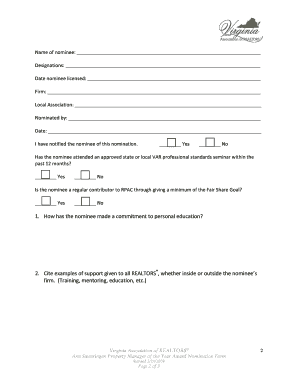
Get To Download The 2015 Member Profile Summary In Pdf Format
How it works
-
Open form follow the instructions
-
Easily sign the form with your finger
-
Send filled & signed form or save
How to fill out the To Download The 2015 Member Profile Summary In PDF Format online
This guide provides comprehensive instructions on how to fill out the To Download The 2015 Member Profile Summary In PDF Format. Follow these steps to ensure that you complete the form accurately and efficiently.
Follow the steps to download and fill out the form properly.
- Click the ‘Get Form’ button to obtain the form. This will allow you to access the document for editing.
- Fill in the name of the nominee in the designated field on the form.
- Enter the designations of the nominee in the appropriate section.
- Provide the date the nominee was licensed in the space provided.
- Fill in the name of the firm where the nominee is employed.
- Indicate the local association that is associated with the nominee.
- Complete the 'Nominated by' section with your information.
- Confirm and record the date of your nomination in the indicated field.
- Select whether you have notified the nominee of this nomination by checking 'Yes' or 'No'.
- Answer the questions regarding the nominee's attendance at the approved state or local VAR professional standards seminar.
- Indicate whether the nominee is a regular contributor to RPAC by checking 'Yes' or 'No'.
- Answer the open-ended questions regarding the nominee's commitment to personal education, support given to REALTORS®, participation in committees, civic contributions, business-related awards, and significant contributions to property management.
- Provide your name, title, association, and contact information in the 'Nominated by' section.
- Review all filled sections for accuracy before submission.
- Save changes, download, print, or share the completed form as needed.
Complete your forms online today to ensure a smooth submission process.
Once you're 100% satisfied with your resume, simply choose “download” from your Resume Builder dashboard and select the type of file you want to use. In addition to downloading a copy of your resume, you can email or print it directly from your dashboard.
Industry-leading security and compliance
US Legal Forms protects your data by complying with industry-specific security standards.
-
In businnes since 199725+ years providing professional legal documents.
-
Accredited businessGuarantees that a business meets BBB accreditation standards in the US and Canada.
-
Secured by BraintreeValidated Level 1 PCI DSS compliant payment gateway that accepts most major credit and debit card brands from across the globe.


