Loading
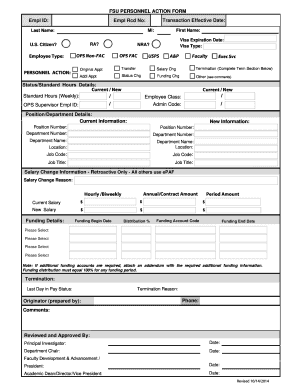
Get Fsu Personnel Action Form 2014
How it works
-
Open form follow the instructions
-
Easily sign the form with your finger
-
Send filled & signed form or save
How to fill out the FSU Personnel Action Form online
This guide provides clear and comprehensive instructions on how to complete the FSU Personnel Action Form online. Whether you are a new employee or making a personnel change, this guide aims to support you through each section of the form.
Follow the steps to complete your form efficiently.
- Click ‘Get Form’ button to obtain the form and open it in the editor.
- Enter your employee ID in the designated field. This is a unique identifier that helps maintain accurate records.
- Provide the transaction effective date. This date indicates when the action will take effect.
- Fill in your employee record number and middle initial. This information helps to identify your personnel file correctly.
- Enter your last name, followed by a response to the question regarding your U.S. citizenship.
- Indicate your employee type by selecting among options like USPS, Faculty, or Admin, and record your first name.
- If applicable, provide your visa expiration date and visa type if you are not a U.S. citizen.
- Choose the nature of your personnel action from options such as transfer, termination, or salary change. Each selection may have subsequent fields that need to be filled.
- Complete the status and standard hours details, entering current and new standard hours as needed.
- In the position and department details section, provide both current and new information regarding your position number, department name, and job code.
- If applicable, enter your salary change information. Specify annual or contract amount, current salary, and new salary.
- Complete the funding details, ensuring the funding distribution equals 100% for any funding period and including necessary funding account codes.
- If you are filling out the termination information, provide the last day in pay status, termination reason, and your contact phone number.
- Finish with comments or additional notes if necessary. Ensure your form is reviewed and approved by the designated authorities like the department chair and the dean as required.
- Once you have filled in all the required fields and checked for accuracy, save your changes, and proceed to download, print, or share the form as needed.
Take the next step in your personnel process by completing your documents online today.
Get form
Experience a faster way to fill out and sign forms on the web. Access the most extensive library of templates available.
The personnel action form is a vital tool for managing payroll and employment records at FSU. This form records changes that affect employee status and compensation, ensuring compliance with institutional policies. Using the FSU personnel action form helps maintain order and clarity in personnel management.
Get This Form Now!
Use professional pre-built templates to fill in and sign documents online faster. Get access to thousands of forms.
Industry-leading security and compliance
US Legal Forms protects your data by complying with industry-specific security standards.
-
In businnes since 199725+ years providing professional legal documents.
-
Accredited businessGuarantees that a business meets BBB accreditation standards in the US and Canada.
-
Secured by BraintreeValidated Level 1 PCI DSS compliant payment gateway that accepts most major credit and debit card brands from across the globe.


