Loading
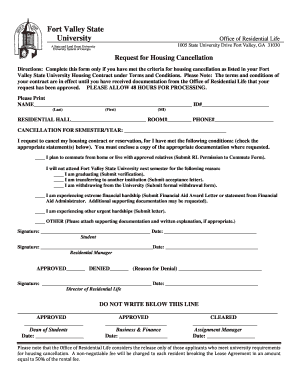
Get Fort Valley State University Request For Housing Cancellation
How it works
-
Open form follow the instructions
-
Easily sign the form with your finger
-
Send filled & signed form or save
How to fill out the Fort Valley State University Request for Housing Cancellation online
Filling out the Fort Valley State University Request for Housing Cancellation form is an essential process for residents wishing to cancel their housing contracts. This guide provides clear and detailed steps to help you navigate the online form effectively.
Follow the steps to complete your housing cancellation request
- Click ‘Get Form’ button to obtain the form and open it in the editor.
- Begin by filling in your name, ID number, and contact details. Ensure you input your last name first, followed by your first name and middle initial, if applicable. This information helps the Office of Residential Life identify your housing record.
- Indicate your residential hall and room number. Also, provide your phone number for any follow-up communication regarding your cancellation request.
- Specify the semester or year for which you are requesting the housing cancellation. This allows the university to process your request in a timely manner.
- Select the applicable reason for your housing cancellation by checking the appropriate box. If you are commuting from home or relocating, ensure to submit the RL Permission to Commute Form, along with any other required documentation based on your selected reason.
- If you have chosen options such as graduation, transfer, or withdrawal, remember to attach the necessary verification documents, like an acceptance letter or formal withdrawal form.
- If you selected 'extreme financial hardship' or 'other urgent hardships,' include a financial aid award letter or a detailed letter explaining your situation, respectively, as supporting documentation.
- Review the form for accuracy and completeness. Ensure that all required sections are filled out correctly before submitting.
- Sign and date the form, confirming that the information provided is accurate and true. Your residential manager will also need to sign and date the form for processing.
- Save changes to the form, then download, print, or share it to submit your request to the Office of Residential Life.
Complete your housing cancellation request online today.
To get out of your Fort Valley State University housing contract, you need to submit a formal request for housing cancellation. Ensure you include your reasons for cancellation and any necessary documentation. You may also need to check for any potential fees associated with this process. For further assistance, consider using platforms like USLegalForms to help you draft your request.
Industry-leading security and compliance
US Legal Forms protects your data by complying with industry-specific security standards.
-
In businnes since 199725+ years providing professional legal documents.
-
Accredited businessGuarantees that a business meets BBB accreditation standards in the US and Canada.
-
Secured by BraintreeValidated Level 1 PCI DSS compliant payment gateway that accepts most major credit and debit card brands from across the globe.


