Loading
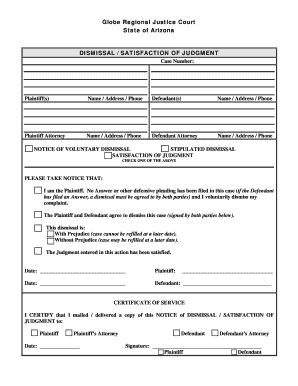
Get Dismissal Satisfaction Of Judgment.docx
How it works
-
Open form follow the instructions
-
Easily sign the form with your finger
-
Send filled & signed form or save
How to use or fill out the Dismissal Satisfaction Of Judgment.docx online
Filling out legal documents can be daunting, but understanding the structure of the Dismissal Satisfaction Of Judgment.docx can simplify the process. This guide provides detailed, step-by-step instructions to help you complete the form accurately and efficiently online.
Follow the steps to fill out the Dismissal Satisfaction Of Judgment form online
- Click the ‘Get Form’ button to obtain the document and access it in an editable format.
- Locate the 'Case Number' field at the top of the form. Enter the unique case number associated with your judgment.
- In the 'Plaintiff(s)' section, fill in the name, address, and phone number of the person or entity filing the dismissal.
- Next, provide the details for the 'Defendant(s)' in a similar manner, including their name, address, and phone number.
- If applicable, fill out the 'Plaintiff Attorney' information, listing their name, address, and phone number.
- Additionally, include the 'Defendant Attorney' details as you did for the other parties, only if there is one.
- For the 'NOTICE OF VOLUNTARY DISMISSAL' section, check the appropriate box indicating whether the dismissal is voluntary by the plaintiff, stipulated by both parties, or related to satisfaction of judgment.
- Indicate whether the dismissal is 'With Prejudice' or 'Without Prejudice' by checking the corresponding box.
- In the space provided for the date, enter the date you are completing the form.
- The plaintiff must sign in the designated area, confirming their intent to dismiss the case.
- If the defendant's signature is required, they should sign in the allotted space on the form.
- Complete the 'CERTIFICATE OF SERVICE' section, indicating whom you sent a copy of the dismissal form to, which may include the Plaintiff, Plaintiff’s Attorney, Defendant, and Defendant’s Attorney.
- Finally, enter the date of service and provide a signature in the provided field.
- After filling out the form, save your changes, and choose to download, print, or share the form as needed.
Get started on completing your Dismissal Satisfaction Of Judgment form online today.
Pay directly to the creditor Mail or deliver a check or money order to the Judgment Creditor. Make sure to keep proof of payment, such as your canceled check. Once the Judgment Creditor receives your payment, ask them to file the form Acknowledgment of Satisfaction of Judgment with the court within 14 days.
Industry-leading security and compliance
US Legal Forms protects your data by complying with industry-specific security standards.
-
In businnes since 199725+ years providing professional legal documents.
-
Accredited businessGuarantees that a business meets BBB accreditation standards in the US and Canada.
-
Secured by BraintreeValidated Level 1 PCI DSS compliant payment gateway that accepts most major credit and debit card brands from across the globe.


