Loading
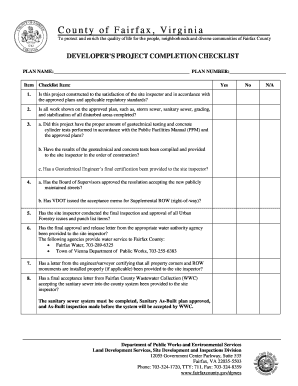
Get Developer's Project Completion Checklist - Fairfax County ...
How it works
-
Open form follow the instructions
-
Easily sign the form with your finger
-
Send filled & signed form or save
How to fill out the Developer's Project Completion Checklist - Fairfax County online
Completing the Developer's Project Completion Checklist is a vital step in ensuring compliance with Fairfax County regulations. This guide aims to walk you through the process of filling out this checklist online, ensuring all required items are addressed efficiently.
Follow the steps to successfully complete the checklist.
- Click ‘Get Form’ button to acquire the Developer's Project Completion Checklist and open it in your preferred editor.
- Begin with entering the 'Plan Name' at the top of the checklist. Ensure that the name reflects the project accurately, as this will be crucial for identification purposes.
- Next, fill in the 'Plan Number' that corresponds to your project. This number is important for tracking your submission within the county’s records.
- Proceed to answer the checklist items. For each item, mark ‘Yes’, ‘No’, or ‘N/A’ based on the project's condition. For example, verify if the project is constructed to the satisfaction of the site inspector.
- For item 3, provide details regarding geotechnical tests. Ensure any necessary documentation is gathered and ready for submission, which may include results and certifications.
- Confirm item 11's requirements regarding stormwater management facilities by checking if all access, easements, and certifications have been documented.
- Continue checking off items according to their corresponding requirements. Pay close attention to items that may involve additional agencies or approvals.
- Once all items are addressed, review your filled checklist for accuracy and completeness. Ensure that all necessary signatures or notations are included if required.
- Finally, save your changes. You may then download, print, or share the completed checklist as needed to submit it to the appropriate authorities.
Complete the Developer's Project Completion Checklist online today to ensure your project meets all regulatory standards.
Industry-leading security and compliance
US Legal Forms protects your data by complying with industry-specific security standards.
-
In businnes since 199725+ years providing professional legal documents.
-
Accredited businessGuarantees that a business meets BBB accreditation standards in the US and Canada.
-
Secured by BraintreeValidated Level 1 PCI DSS compliant payment gateway that accepts most major credit and debit card brands from across the globe.


