Loading
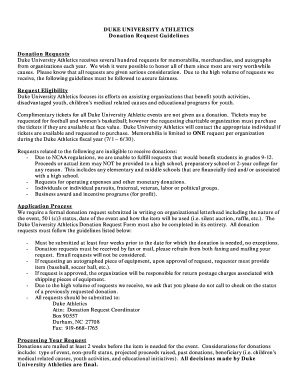
Get Duke University Athletics Donation Request Form
How it works
-
Open form follow the instructions
-
Easily sign the form with your finger
-
Send filled & signed form or save
How to fill out the Duke University Athletics Donation Request Form online
Filling out the Duke University Athletics Donation Request Form is a crucial step in requesting donations for worthwhile causes. This guide provides step-by-step instructions to help you navigate the process efficiently and ensure your request is considered.
Follow the steps to complete the donation request form online:
- Click the ‘Get Form’ button to obtain the Duke University Athletics Donation Request Form and open it in the editor.
- Complete the first section by entering the name of the organization making the request. This ensures that the request is properly attributed.
- Provide the contact individual's name in the designated field, allowing Duke University Athletics to reach out to the appropriate person regarding your request.
- Fill in the address, including city, state, and zip code, for the organization, as this information will be used for correspondence.
- Enter the phone number where the contact individual can be reached for any follow-ups regarding the donation request.
- Indicate the type of item(s) being requested, such as promotional materials, memorabilia, or tickets, while noting the specific guidelines regarding ticket purchases.
- Select the purpose of the request by checking the appropriate box: fundraiser, auction, giveaway, or promotion.
- Specify the ages and grades of individuals who will benefit from the request to demonstrate eligibility and alignment with Duke University Athletics' focus areas.
- Provide the date of the event or activity for which the donation is needed, ensuring it meets the submission deadline of at least four weeks in advance.
- Include your 501(c)(3) tax identification number, which verifies your organization's non-profit status.
- Read and understand the NCAA regulations listed, and by signing the form, attest to complying with these guidelines.
- Finally, save the changes made to the form. You may then download, print, or share the completed form as needed.
Complete your donation request form online to support your organization's initiatives.
When asking for a donation request, clarify your project's purpose, goals, and how contributions will be utilized. It’s essential to personalize your request, explaining why the person you are reaching out to can make a difference. Engaging communities through platforms that include the Duke University Athletics Donation Request Form can effectively facilitate these requests.
Industry-leading security and compliance
US Legal Forms protects your data by complying with industry-specific security standards.
-
In businnes since 199725+ years providing professional legal documents.
-
Accredited businessGuarantees that a business meets BBB accreditation standards in the US and Canada.
-
Secured by BraintreeValidated Level 1 PCI DSS compliant payment gateway that accepts most major credit and debit card brands from across the globe.


