Loading
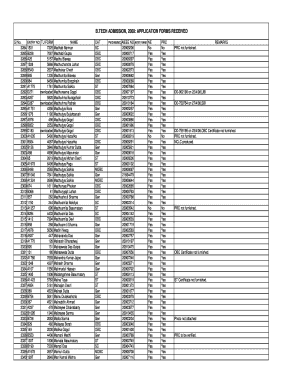
Get Entry No Tu Form
How it works
-
Open form follow the instructions
-
Easily sign the form with your finger
-
Send filled & signed form or save
How to fill out the ENTRY NO TU FORM online
This guide provides a detailed overview of how to complete the ENTRY NO TU FORM online. It is designed to assist users of all backgrounds in navigating the form efficiently and effectively.
Follow the steps to fill out the ENTRY NO TU FORM online.
- Click the ‘Get Form’ button to obtain the form and open it in your browser.
- Fill in the 'ENTRY NO TU FORM' section by entering your unique entry number as listed. Ensure that the data corresponds with your application details.
- In the 'NAME' field, provide your full name exactly as it appears on your official documents.
- Select your category by checking the corresponding box, such as 'OBC', 'Gen', or 'SC', which reflects your social status.
- If applicable, fill in the 'PWD/KM/MC' section to indicate your status regarding physical disability or other special categories.
- Enter your 'AIEEE NO', ensuring it matches the number on your admissions paperwork. This is crucial for verification and processing.
- Include your 'AIEEE RANK' if required. Specify 'Yes' or 'No' based on your ranking status.
- Complete the 'PRC' (Permanent Resident Certificate) section by indicating if it is furnished or not according to your documents.
- Review the 'REMARKS' section to ensure that all notes relevant to your application are considered.
- Once you have filled out all required fields, you can save changes, download a copy, print, or share the form as needed.
Complete your forms online with confidence and ease!
Entrar in the Indicative Preterite PronounSpanishEnglish Ella / Él / Usted entró s/he entered, you (formal) entered Nosotras / Nosotros entramos we entered Vosotras / Vosotros entrasteis you (plural) entered Ellas / Ellos / Ustedes entraron they entered, you (plural formal) entered2 more rows
Industry-leading security and compliance
US Legal Forms protects your data by complying with industry-specific security standards.
-
In businnes since 199725+ years providing professional legal documents.
-
Accredited businessGuarantees that a business meets BBB accreditation standards in the US and Canada.
-
Secured by BraintreeValidated Level 1 PCI DSS compliant payment gateway that accepts most major credit and debit card brands from across the globe.


