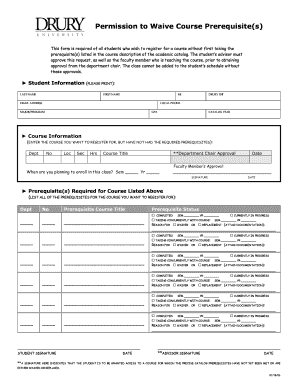
Get Drury University Permission To Waive Course Prerequisite 2006-2025
How it works
-
Open form follow the instructions
-
Easily sign the form with your finger
-
Send filled & signed form or save
Tips on how to fill out, edit and sign Drury University Permission to Waive Course Prerequisite online
How to fill out and sign Drury University Permission to Waive Course Prerequisite online?
Get your online template and fill it in using progressive features. Enjoy smart fillable fields and interactivity.Follow the simple instructions below:
Have you been searching for a speedy and convenient solution to complete Drury University Permission to Waive Course Prerequisite at an affordable price?
Our platform will offer you a vast array of forms that are accessible for online submission. It only requires a few minutes.
Filling out Drury University Permission to Waive Course Prerequisite doesn't have to be perplexing any longer. From now on, easily navigate through it from home or at your office directly from your smartphone or desktop computer.
- Locate the form you require in the collection of templates.
- Open the document in our online editor.
- Review the guidelines to determine which information you will need to provide.
- Select the fillable sections and input the required details.
- Include the date and add your electronic signature after you complete all of the fields.
- Examine the completed document for typos and other errors. If you need to modify some information, our online editor along with its extensive range of tools is available for your assistance.
- Store the finished template to your device by clicking Done.
- Transmit the electronic document to the designated recipient.
How to Modify Get Drury University Approval to Bypass Course Prerequisite 2006: Personalize Forms Online
Experience the convenience of the multifaceted online editor while completing your Get Drury University Approval to Bypass Course Prerequisite 2006. Utilize the range of tools to swiftly fill in the gaps and supply the necessary information promptly.
Preparing documentation can be time-consuming and costly unless you have pre-made editable templates that can be completed electronically. The most effective way to handle the Get Drury University Approval to Bypass Course Prerequisite 2006 is by leveraging our expert and versatile online editing tools. We furnish you with all the requisite instruments for quick document completion and allow you to modify your templates, tailoring them to any specifications. Moreover, you can annotate the modifications and leave messages for other involved parties.
Here’s what you can accomplish with your Get Drury University Approval to Bypass Course Prerequisite 2006 in our editor:
Using Get Drury University Approval to Bypass Course Prerequisite 2006 in our robust online editor is the fastest and most effective method to organize, submit, and share your documentation according to your preferences from any location. The tool operates from the cloud, enabling you to access it from any internet-connected device. All templates you create or prepare are securely stored in the cloud, so you can always access them whenever necessary and rest assured that you won’t lose them. Stop wasting time on manual document preparation and eliminate paperwork; complete everything online with minimal effort.
- Complete the empty fields using Text, Cross, Check, Initials, Date, and Sign options.
- Emphasize crucial information with a preferred color or underscore them.
- Hide sensitive details with the Blackout option or simply delete them.
- Insert images to illustrate your Get Drury University Approval to Bypass Course Prerequisite 2006.
- Replace the original text with alternatives that meet your requirements.
- Include remarks or sticky notes to communicate with others regarding the modifications.
- Remove additional fillable sections and allocate them to specific recipients.
- Secure the document with watermarks, add dates, and bates numbers.
- Disseminate the documentation in various formats and save it on your device or in the cloud once you complete the modifications.
Yes, Drury University recognizes the A+ program and accepts those credits towards specific courses. However, it is crucial to check with the admissions office for details on how these credits apply. If you wish to explore options like the Drury University Permission to Waive Course Prerequisite, reaching out to academic advisors can provide guidance.
Industry-leading security and compliance
-
In businnes since 199725+ years providing professional legal documents.
-
Accredited businessGuarantees that a business meets BBB accreditation standards in the US and Canada.
-
Secured by BraintreeValidated Level 1 PCI DSS compliant payment gateway that accepts most major credit and debit card brands from across the globe.


