Loading
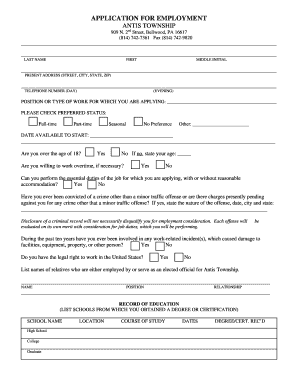
Get Employment Application (fillable)
How it works
-
Open form follow the instructions
-
Easily sign the form with your finger
-
Send filled & signed form or save
How to fill out the Employment Application (Fillable) online
Completing an employment application online can be a straightforward process. This guide will help you fill out the Employment Application (Fillable) correctly and efficiently, ensuring that you provide all necessary information to enhance your chances of securing the position.
Follow the steps to successfully complete your online application.
- Click the ‘Get Form’ button to access the form and open it in the designated editor.
- Begin by filling in your last name, first name, and middle initial in the provided fields.
- Enter your present address, including street, city, state, and ZIP code, in the appropriate section.
- Provide your telephone number for daytime and evening contacts.
- Indicate the position or type of work you are applying for in the space provided.
- Select your preferred status (e.g., full-time, part-time, seasonal, no preference, or other) by checking the appropriate box.
- Specify your date available to start in the designated area.
- Answer whether you are over the age of 18, and if not, provide your age.
- Indicate your willingness to work overtime if necessary.
- Confirm your ability to perform essential job duties with or without reasonable accommodation.
- Disclose any criminal history by indicating if you have ever been convicted of a crime, detailing the nature of the offense if applicable.
- State whether you have been involved in any work-related incidents over the past ten years that caused damage.
- Confirm your legal right to work in the United States.
- List any relatives employed by or serving as elected officials for Antis Township.
- Fill out the education record section, listing schools, locations, course of study, dates attended, and degrees or certifications received.
- Complete the previous employment section by providing details for your most recent employers, including position, duties performed, dates of employment, and reasons for leaving.
- If applicable, indicate any computer software you are familiar with for non-Public Works positions.
- For Public Works applicants, provide your date of birth, social security number, and addresses from the past three years.
- Indicate if you possess a commercial driver’s license and whether you have any valid commercial motor vehicle licenses.
- Document your accident record and traffic violations for the past three years.
- Attach any necessary statements if you have been denied a license or if any have been suspended or revoked.
- List any specialized training courses or on-the-job training you have received, including the type, provider, dates, and location.
- Review all information for accuracy before submitting your application. Ensure to sign and date the application as required.
- Finally, save your changes, download a copy for your records, and print or share the completed application as needed.
Begin filling out your Employment Application (Fillable) online today to enhance your job prospects!
Industry-leading security and compliance
US Legal Forms protects your data by complying with industry-specific security standards.
-
In businnes since 199725+ years providing professional legal documents.
-
Accredited businessGuarantees that a business meets BBB accreditation standards in the US and Canada.
-
Secured by BraintreeValidated Level 1 PCI DSS compliant payment gateway that accepts most major credit and debit card brands from across the globe.


