Loading
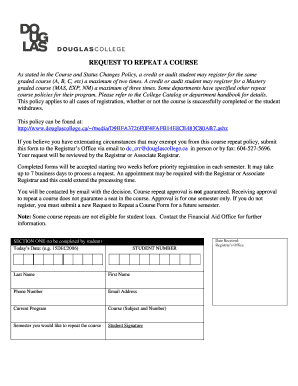
Get Douglas College Request To Repeat Course
How it works
-
Open form follow the instructions
-
Easily sign the form with your finger
-
Send filled & signed form or save
How to fill out the Douglas College Request to Repeat Course online
This guide will assist you in completing the Douglas College Request to Repeat Course form online. By following these clear and structured steps, you will navigate through the form with confidence to submit your request effectively.
Follow the steps to complete your course repeat request.
- Press the ‘Get Form’ button to access the document and open it for filling out.
- In section one, provide today's date using the specified format (e.g., 15DEC2006). Complete your student number, last name, first name, phone number, email address, current program, course (subject and number) you wish to repeat, and the semester you would like to enroll in again. Ensure you include your signature in the appropriate section.
- In section two, begin by outlining the reasons for wanting to take the specific course again. Be concise yet thorough in your explanation.
- Next, provide rationale for your inability to complete the course in your previous two attempts. Offer details for each attempt as follows: i) explain the rationale for the first attempt, and ii) provide details regarding the second attempt. Be sure to attach any supporting documentation if you have mitigating circumstances.
- Continue in section two by specifying what actions you will take differently this time to ensure your success in the course. Be specific and realistic.
- Then, articulate your alternative academic plan should you be unable to repeat or successfully complete the course. This demonstrates proactive planning.
- If desired, include any additional information you would like the review committee to consider in the optional section.
- After completing all necessary sections, review the entire form for accuracy and completeness. You may then save changes, download a copy, print the form, or share it as needed. Finally, follow instructions for submission to the Registrar's Office via email, in person, or by fax.
Take action today and complete your Request to Repeat Course online.
A repeat course is a class that a student has previously completed but wishes to take again for a better grade. At Douglas College, students can submit a Douglas College Request to Repeat Course to officialize their intent. This process allows you to improve your understanding of the subject and potentially enhance your overall GPA. Keep in mind that policies may vary, so always check with your academic advisor.
Industry-leading security and compliance
US Legal Forms protects your data by complying with industry-specific security standards.
-
In businnes since 199725+ years providing professional legal documents.
-
Accredited businessGuarantees that a business meets BBB accreditation standards in the US and Canada.
-
Secured by BraintreeValidated Level 1 PCI DSS compliant payment gateway that accepts most major credit and debit card brands from across the globe.


