Loading
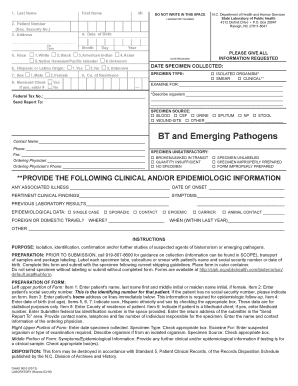
Get Nc Dhhs 5010 2016-2026
How it works
-
Open form follow the instructions
-
Easily sign the form with your finger
-
Send filled & signed form or save
How to fill out the NC DHHS 5010 online
Filling out the NC DHHS 5010 form online is a crucial step in ensuring accurate and efficient submission of patient and specimen information. This guide provides a clear, step-by-step approach to help you navigate the form with ease.
Follow the steps to successfully complete the NC DHHS 5010 form
- Click the ‘Get Form’ button to access and open the NC DHHS 5010 form in your preferred online editor.
- Begin filling out the left upper section of the form. Enter the patient's last name first, followed by their first name and middle initial or maiden name initial if applicable.
- Input the patient's Social Security Number in the specified field, ensuring accuracy as this serves as the identifying number for the patient.
- Provide the patient's home address, including the street, city, state, and zip code, for necessary epidemiologic follow-up.
- Record the patient's date of birth in the designated section, ensuring it is formatted as month, day, and year.
- Indicate the patient's race by checking the appropriate box from the options provided. This information is used for statistical purposes.
- Mark whether the patient identifies as Hispanic or Latino by selecting the relevant box.
- Specify the patient's sex by checking either 'Male' or 'Female'.
- Enter the county of residence for the patient in the next field.
- Indicate if the patient is a Medicaid client. If yes, provide the Medicaid number in the required section.
- In the next section, enter the submitter's federal tax identification number and fill out the return address for the report.
- Provide the contact person's name, along with their phone and fax numbers.
- Input the ordering physician's name and their contact information.
- In the upper right section, enter the date the specimen was collected and check the appropriate box for specimen type.
- Under 'Examine For,' specify the suspected organism or type of examination required, and describe the organism if applicable.
- Indicate the source of the specimen by checking the relevant box.
- In the middle portion of the form, provide any symptoms or epidemiological data that may inform the testing process.
- Review all completed fields for accuracy. You can then save changes, download, print, or share the form as needed.
Complete the NC DHHS 5010 form online today to ensure timely submission.
Kody H. Kinsley serves as Secretary of the NC Department of Health and Human Services; appointed to the cabinet position by Governor Roy Cooper and unanimously confirmed by the North Carolina Senate.
Industry-leading security and compliance
US Legal Forms protects your data by complying with industry-specific security standards.
-
In businnes since 199725+ years providing professional legal documents.
-
Accredited businessGuarantees that a business meets BBB accreditation standards in the US and Canada.
-
Secured by BraintreeValidated Level 1 PCI DSS compliant payment gateway that accepts most major credit and debit card brands from across the globe.


