Loading
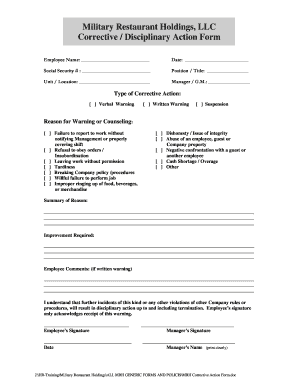
Get Tx Military Restaurant Holdings Corrective/disciplinary Action Form 2011-2025
How it works
-
Open form follow the instructions
-
Easily sign the form with your finger
-
Send filled & signed form or save
How to fill out the TX Military Restaurant Holdings Corrective/Disciplinary Action Form online
The TX Military Restaurant Holdings Corrective/Disciplinary Action Form is an essential tool for documenting disciplinary actions in a workplace. This guide will provide you with clear, step-by-step instructions on how to effectively complete the form online.
Follow the steps to fill out the form accurately and efficiently.
- Click ‘Get Form’ button to access the form and open it in the editor.
- Enter the employee's name in the designated field labeled 'Employee Name.' Make sure to spell the name correctly for clarity.
- Fill in the 'Date' field with the date when the action is being taken. Use the format MM/DD/YYYY.
- Provide the employee's Social Security Number in the appropriate field to ensure proper identification.
- Indicate the employee's position or title in the corresponding section. This helps to contextualize the corrective action.
- Specify the unit or location where the employee works. This information is crucial for record-keeping purposes.
- Enter the name of the manager or general manager overseeing the employee in the 'Manager / G.M.' field.
- Select the type of corrective action being taken by checking the relevant box: Verbal Warning, Written Warning, or Suspension.
- Identify the reason for the warning or counseling by checking the appropriate box. Select one or multiple reasons as applicable.
- Provide a summary of the reason for the corrective action in the 'Summary of Reason' section. Be concise and factual.
- Outline any improvements required from the employee in the 'Improvement Required' field. This should be constructive and clear.
- If applicable, include the employee's comments in the designated area, particularly if a written warning has been issued.
- The employee should sign the form in the 'Employee’s Signature' section, acknowledging receipt of the warning.
- The manager should also sign the form to validate the action taken.
- Finally, print or download the completed form for your records using the features available in the editor.
Fill out your documents online today to ensure effective management and documentation of your workplace actions.
Here are some general guidelines and best practices: Keep it private. Hold the discipline meeting in a private location, away from co-workers. Have a witness. ... Be straightforward. ... Remain calm. ... Be respectful. ... Explain impact to the company. ... Work with the employee to find a solution. ... State the consequences.
Industry-leading security and compliance
US Legal Forms protects your data by complying with industry-specific security standards.
-
In businnes since 199725+ years providing professional legal documents.
-
Accredited businessGuarantees that a business meets BBB accreditation standards in the US and Canada.
-
Secured by BraintreeValidated Level 1 PCI DSS compliant payment gateway that accepts most major credit and debit card brands from across the globe.


