Loading
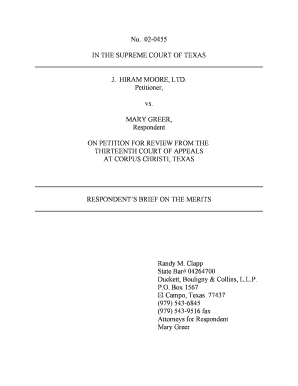
Get A: Response To Petitioners Brief On The Merits - Supreme Court Of ...
How it works
-
Open form follow the instructions
-
Easily sign the form with your finger
-
Send filled & signed form or save
How to fill out the A: Response To Petitioners Brief On The Merits - Supreme Court Of Texas online
Filling out the Response to Petitioners Brief On The Merits is a crucial step in the legal process for defending your position in a Supreme Court case. This guide will provide you with clear, step-by-step instructions to assist you in completing the form accurately and effectively online.
Follow the steps to fill out the form correctly.
- Click the ‘Get Form’ button to obtain the necessary form and open it in the editor.
- Carefully read through the entire form to understand its sections and required information. This will help you provide the necessary details in each part.
- Start with the heading section where you need to input your information. Ensure to include the names of all parties involved in the case, along with the case number and court information.
- Move on to the 'Table of Contents' section. Here, outline the sections of your response, ensuring that they are clear and logically sequenced.
- In the 'Statement of the Case', provide a concise summary of the background of the case, ensuring that your points are clear and factual.
Ensure your legal submissions are completed correctly and efficiently by filling out all required documents online.
The writ of certiorari is a request made in court, which asks the Supreme Court to review a case by ordering the lower court to send the record to the Supreme Court.
Industry-leading security and compliance
US Legal Forms protects your data by complying with industry-specific security standards.
-
In businnes since 199725+ years providing professional legal documents.
-
Accredited businessGuarantees that a business meets BBB accreditation standards in the US and Canada.
-
Secured by BraintreeValidated Level 1 PCI DSS compliant payment gateway that accepts most major credit and debit card brands from across the globe.


