Loading
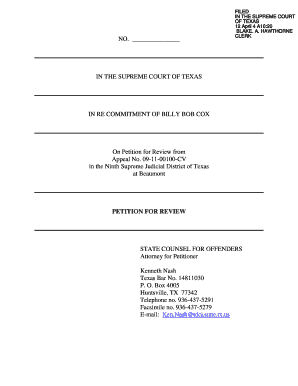
Get 12 April 4 A1020
How it works
-
Open form follow the instructions
-
Easily sign the form with your finger
-
Send filled & signed form or save
How to fill out the 12 April 4 A1020 online
This guide provides clear instructions for users on how to effectively fill out the 12 April 4 A1020 online form. By following these steps, users can ensure that all required information is accurately submitted.
Follow the steps to successfully complete the 12 April 4 A1020 form.
- Click the ‘Get Form’ button to obtain the 12 April 4 A1020 form, and open it in your browser for editing.
- Begin by entering your information in the 'Petitioner' section. This usually includes the name of the individual submitting the form. Ensure that you provide their full legal name as it appears on official documents.
- Fill in the 'Respondent' section. This section typically refers to the opposing party or entity in the case. Carefully confirm the spelling and details.
- Proceed to the 'Identity of Parties and Counsel' section. List the names and addresses of all individuals involved in the case, including the attorney if applicable. Make sure to include complete contact information.
- In the 'Table of Contents,' outline the main sections of the document as required. This may often be auto-generated, but ensure accuracy and completeness.
- Enter details for the 'Statement of the Case.' Summarize the relevant facts that led to this form being filled out, clearly and concisely.
- Address the 'Issues Presented for Review' section. Clearly list any specific legal questions or issues you want the court to address, ensuring they are relevant to the case.
- In the 'Prayer' section, articulate the specific relief or action you are requesting from the court. Be direct and state your requests clearly.
- After completing all sections of the form, review it for accuracy. Ensure all fields are filled out correctly and that there are no spelling errors.
- Once you are satisfied with your entries, save your changes. You may then choose to download the document, print it, or share it as required in your specific case.
Complete your forms online today to ensure a smooth submission process.
Industry-leading security and compliance
US Legal Forms protects your data by complying with industry-specific security standards.
-
In businnes since 199725+ years providing professional legal documents.
-
Accredited businessGuarantees that a business meets BBB accreditation standards in the US and Canada.
-
Secured by BraintreeValidated Level 1 PCI DSS compliant payment gateway that accepts most major credit and debit card brands from across the globe.


