Loading
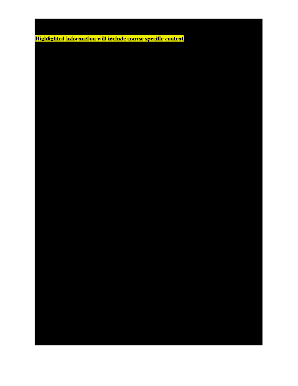
Get Collegewide Syllabus En109
How it works
-
Open form follow the instructions
-
Easily sign the form with your finger
-
Send filled & signed form or save
How to fill out the Collegewide Syllabus EN109 online
Filling out the Collegewide Syllabus EN109 is an essential step in ensuring you meet the course requirements and expectations. This guide will provide clear instructions on how to complete each section of the syllabus online, allowing for a smooth submission process.
Follow the steps to complete your Collegewide Syllabus EN109 online.
- Click the 'Get Form' button to access the syllabus and open it in your online editor.
- Fill in the course description section with the relevant information about EN109, including core objectives and learning outcomes.
- Complete the prerequisites field. Ensure you list the required courses, which may include EN 101, EN 101A, or specify consent of the department.
- Provide your specific class information in the class supplement section, including CRN, semester, year, class location, day, time, and instructor details.
- Detail the course requirements in the specified section. List items such as writing assignments, reading expectations, and classroom conduct guidelines.
- Review and confirm the grading criteria provided on the syllabus. Outline how assignments will be evaluated and what constitutes acceptable performance.
- Specify academic integrity guidelines and the policy on plagiarism to ensure understanding of course expectations.
- Once all sections are completed and reviewed for accuracy, save your changes, and prepare to download, print, or share your syllabus as needed.
Start filling out the Collegewide Syllabus EN109 online to complete your course preparation!
Related links form
If you need to request a syllabus, consider reaching out directly to your instructor or the academic department. They can provide you with access to the Collegewide Syllabus EN109 or any other specific syllabus you may need. Communication is key to ensuring you have the resources for success.
Industry-leading security and compliance
US Legal Forms protects your data by complying with industry-specific security standards.
-
In businnes since 199725+ years providing professional legal documents.
-
Accredited businessGuarantees that a business meets BBB accreditation standards in the US and Canada.
-
Secured by BraintreeValidated Level 1 PCI DSS compliant payment gateway that accepts most major credit and debit card brands from across the globe.


