Loading
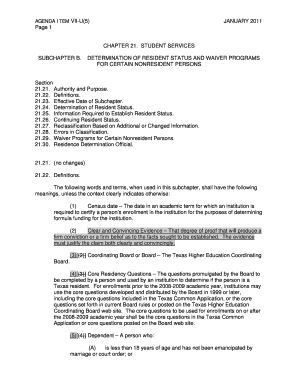
Get Residency-a1-changes Only-adopted January 2011.doc
How it works
-
Open form follow the instructions
-
Easily sign the form with your finger
-
Send filled & signed form or save
How to fill out the Residency-A1-Changes Only-Adopted January 2011.doc online
This guide provides clear, step-by-step instructions on how to complete the Residency-A1-Changes Only-Adopted January 2011.doc form online. Whether you are a student or a person seeking to establish residency, this guide is designed to support you in navigating the requirements with ease.
Follow the steps to successfully complete the form online.
- Click the ‘Get Form’ button to access the Residency-A1-Changes Only-Adopted January 2011.doc form and open it in an online editor.
- Begin by filling out your personal information in the designated fields, ensuring accuracy for identification.
- Complete the residency questions carefully, as these are critical in determining if you qualify as a Texas resident.
- Provide any additional information required for establishing your resident status, which may include documentation of domicile or financial need.
- If applicable, upload any supporting documents that validate your claims of residency.
- Review all entered information for completeness and correctness, making any necessary corrections.
- Once satisfied with your entries, proceed to save your changes. You can then download, print, or share the form as needed.
Take the next step and complete your Residency-A1 form online today!
Program directors and coordinators have tremendous responsibility for developing, overseeing, and improving residency or fellowship programs, implementing changes based on the current accreditation requirements, and preparing for accreditation site visits and review by the ACGME Review Committees.
Industry-leading security and compliance
US Legal Forms protects your data by complying with industry-specific security standards.
-
In businnes since 199725+ years providing professional legal documents.
-
Accredited businessGuarantees that a business meets BBB accreditation standards in the US and Canada.
-
Secured by BraintreeValidated Level 1 PCI DSS compliant payment gateway that accepts most major credit and debit card brands from across the globe.


