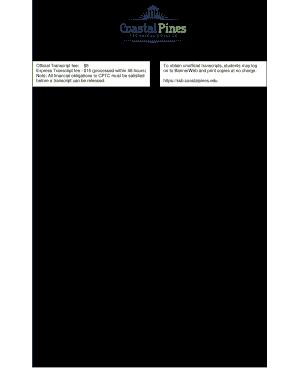
Get Coastal Pines Technical College Official Transcript Request Form 2016
How it works
-
Open form follow the instructions
-
Easily sign the form with your finger
-
Send filled & signed form or save
How to fill out the Coastal Pines Technical College Official Transcript Request Form online
Filling out the Coastal Pines Technical College Official Transcript Request Form online is a straightforward process designed to streamline your request for transcripts. This guide provides clear instructions to help you complete the form accurately and efficiently.
Follow the steps to successfully complete your transcript request form.
- Press the ‘Get Form’ button to access the transcript request form and open it in your preferred editor.
- Begin by filling out your personal information, including your date of birth, last name, first name, middle/maiden name, and Social Security Number or student ID. Ensure accuracy to prevent any delays.
- Next, provide your current address, including street, city, state, and zip code. Also, include your contact telephone numbers (home and work/cell) for any necessary follow-up.
- Select the type of transcript you are requesting. Indicate whether you are requesting an official transcript for $5 or an express transcript for $15, which will be processed within 48 hours.
- Specify how you would like to receive your transcript. You can choose to pick it up (ensure you have your CPTC ID or picture ID) or have it mailed or electronically sent to a designated address. For electronic transmissions, provide an email address.
- In the additional information section, clarify what name you used while attending the college and the years you were enrolled.
- After completing the form, pay the necessary processing fee. You can return the form via mail to either of the following addresses: 1701 Carswell Ave, Waycross, GA 31501 or 1777 W Cherry St, Jesup, GA 31545. Alternatively, you can fax the completed form to 912-262-4398.
- Finally, remember to save your changes, download, print, or share the form as needed.
Complete your transcript request form online today for a hassle-free experience.
Get form
An 'official transcript' is a document that provides a comprehensive record of your academic achievements at Coastal Pines Technical College. It is generated directly by the college and includes necessary seals, signatures, and is often sent directly to educational institutions or employers. Official transcripts are required for enrollment into higher studies, job applications, and other official purposes. By using the Coastal Pines Technical College Official Transcript Request Form, you ensure the authenticity of your records.
Get This Form Now!
Industry-leading security and compliance
-
In businnes since 199725+ years providing professional legal documents.
-
Accredited businessGuarantees that a business meets BBB accreditation standards in the US and Canada.
-
Secured by BraintreeValidated Level 1 PCI DSS compliant payment gateway that accepts most major credit and debit card brands from across the globe.


