Loading
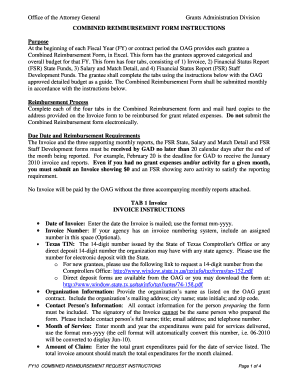
Get Fy2010 Combined Reimbursement Request Instructions
How it works
-
Open form follow the instructions
-
Easily sign the form with your finger
-
Send filled & signed form or save
How to fill out the FY2010 Combined Reimbursement Request Instructions online
Filling out the FY2010 Combined Reimbursement Request Instructions is a crucial step in ensuring timely reimbursement from the Office of the Attorney General (OAG). This guide provides a clear, step-by-step approach to successfully complete the required form online.
Follow the steps to efficiently complete your reimbursement request.
- Click ‘Get Form’ button to obtain the form and open it in your chosen editor.
- Begin with Tab 1, the Invoice. Enter the date of the Invoice in mm-yyyy format, and include an optional invoice number if applicable. Provide the Texas TIN, ensuring it is correctly entered for electronic deposits. Fill in your organization’s name and address as stated on the OAG grant contract.
- Add the contact person's information, ensuring that the signatory on the invoice differs from the preparer's details. Enter the month of service in mm-yyyy format and include the total grant expenditures for that month, ensuring that it matches the total in the Amount of Claim box.
- For Tab 2, the State Financial Status Report (FSR), record actual expenditures charged to the grant/project for the month reported. Ensure the total monthly expenditures match the Amount of Claim from the Invoice.
- In Tab 2, use the cumulative totals and balances auto-calculated by the FSR for management purposes. Remember that corrections to previous months’ FSRs are not permitted, but you can note corrections in the current month's comments.
- For Tab 3, the Salary and Match Detail Report, ensure all necessary fields are filled out. Indicate if positions are filled and match the hours worked to employee time sheets. Report all expenditures according to OMB and UGMS cost principles.
- Finally, prepare the original form for submission to the OAG and retain one copy for your financial records. Do not submit copies; only forms with an original signature are acceptable. Mail the completed forms to the address specified in the instructions.
- If corrections are needed or questions arise, contact your grant manager immediately for assistance.
Complete your reimbursement request online today to ensure prompt processing and payment.
Reimbursement rates are calculated using the resource-based relative value scale (RBRVS) — a formula that combines three main categories, adjusts for location, and multiplies by a conversion rate to determine final payment.
Industry-leading security and compliance
US Legal Forms protects your data by complying with industry-specific security standards.
-
In businnes since 199725+ years providing professional legal documents.
-
Accredited businessGuarantees that a business meets BBB accreditation standards in the US and Canada.
-
Secured by BraintreeValidated Level 1 PCI DSS compliant payment gateway that accepts most major credit and debit card brands from across the globe.


