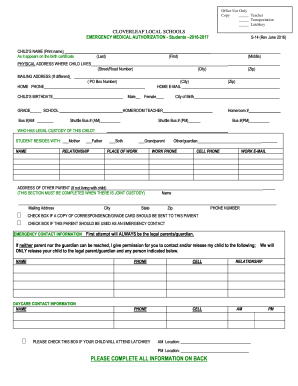
Get Cloverleaf Local Schools Emergency Medical Authorization 2016-2025
How it works
-
Open form follow the instructions
-
Easily sign the form with your finger
-
Send filled & signed form or save
How to fill out the Cloverleaf Local Schools Emergency Medical Authorization online
This guide provides a clear and comprehensive overview of how to complete the Cloverleaf Local Schools Emergency Medical Authorization form online. By following the steps outlined below, users can ensure that they provide all necessary information accurately and efficiently.
Follow the steps to complete the emergency medical authorization form.
- Press the ‘Get Form’ button to access the Cloverleaf Local Schools Emergency Medical Authorization form and open it in your preferred editing platform.
- Begin by entering the child's name as it appears on their birth certificate, including their last, middle, and first names in the respective fields.
- Fill in the physical address where the child resides, including the street/road number, city, and zip code.
- If the mailing address differs from the physical address, provide the PO Box number, city, and zip code in the designated area.
- Enter the home phone number and email address for any communication related to the child.
- Input the child's birthdate, gender, grade, school, and city of birth in the specified fields.
- Identify the child's homeroom teacher and fill in the homeroom number. Additionally, provide the bus and shuttle bus information for morning and afternoon routes.
- Indicate who has legal custody of the child by checking the appropriate box, and provide the relevant details of the custodial parent or guardian.
- Complete the emergency contact information, specifying at least one alternative contact in case the legal parent/guardian cannot be reached.
- If applicable, indicate whether the child will attend latchkey and provide the AM and PM locations.
- Sign and date the authorization in the parent/guardian section, confirming consent for emergency medical treatment for the child.
- Complete the important medical information section by listing the preferred physician and dentist's details, as well as any necessary medical history, allergies, or medications.
- Review all provided information for accuracy. Once verified, you can save changes, download, print, or share the completed form as necessary.
Complete the Cloverleaf Local Schools Emergency Medical Authorization form online today to ensure the safety and well-being of your child in case of an emergency.
A medical emergency in school refers to any urgent health situation that requires immediate medical attention. This can include severe injuries, allergic reactions, or sudden illness among students. In such cases, Cloverleaf Local Schools Emergency Medical Authorization ensures that necessary medical care is promptly provided, minimizing risks and promoting student safety.
Industry-leading security and compliance
-
In businnes since 199725+ years providing professional legal documents.
-
Accredited businessGuarantees that a business meets BBB accreditation standards in the US and Canada.
-
Secured by BraintreeValidated Level 1 PCI DSS compliant payment gateway that accepts most major credit and debit card brands from across the globe.


