Loading
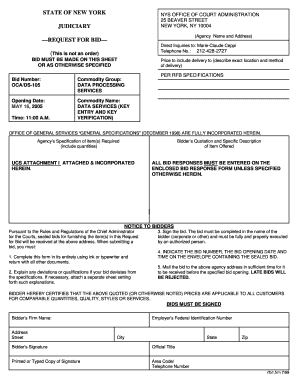
Get C:documents And Settingsnewuserdesktopnew Folderocads-105 Rfb Form.wpd - Courts State Ny
How it works
-
Open form follow the instructions
-
Easily sign the form with your finger
-
Send filled & signed form or save
How to fill out the C:Documents And SettingsnewuserDesktopNew FolderOCADS-105 RFB FORM.wpd - Courts State NY online
This guide provides clear instructions for filling out the C:Documents And SettingsnewuserDesktopNew FolderOCADS-105 RFB FORM.wpd - Courts State NY online. It is designed for users of all experience levels, ensuring that everyone can complete the form accurately and effectively.
Follow the steps to successfully complete your form.
- Click the ‘Get Form’ button to access the RFB form and open it in your preferred editor.
- Start by entering the Agency name and address, specifically located at NYS Office of Court Administration, 25 Beaver Street, New York, NY 10004. Ensure that you provide the correct contact information for any inquiries.
- Fill in the 'Bid Number' section with OCA/DS-105 and specify the 'Commodity Name' as Data Services (Key Entry and Key Verification).
- Next, input the 'Opening Date,' which is set for MAY 16, 2005, and the corresponding time, which is 11:00 A.M.
- Make sure all specifications outlined in the RFB are addressed in your bid submission. Include pricing as specified, ensuring delivery methods are clearly stated.
- Complete the sections for Bidder’s Information, including their firm name, address, and the Employer’s Federal Identification Number. All required fields must be filled out comprehensively.
- Sign the bid form where indicated, ensuring it is signed by an authorized individual of the bidder's firm.
- Indicate the bid number, bid opening date, and time on the envelope containing the sealed bid to ensure proper handling upon submission.
- Submit the completed bid form along with any required additional documents to the specified agency address, making sure it is sent well before the deadline to avoid rejection.
- Finally, save changes, download a copy for your records, or print the completed form as required for submission.
Ensure you complete and submit your documents online to meet the requirements of the New York State Unified Court System.
Industry-leading security and compliance
US Legal Forms protects your data by complying with industry-specific security standards.
-
In businnes since 199725+ years providing professional legal documents.
-
Accredited businessGuarantees that a business meets BBB accreditation standards in the US and Canada.
-
Secured by BraintreeValidated Level 1 PCI DSS compliant payment gateway that accepts most major credit and debit card brands from across the globe.


