Loading
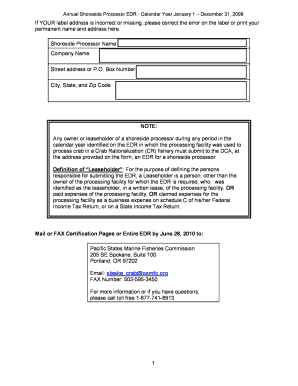
Get Submit By Email Revised: 02/09/2010 Print Form Omb Control No - Psmfc
How it works
-
Open form follow the instructions
-
Easily sign the form with your finger
-
Send filled & signed form or save
How to fill out the Submit By Email Revised: 02/09/2010 Print Form OMB Control No - Psmfc online
This guide provides clear and actionable steps to assist users in filling out the Submit By Email Revised: 02/09/2010 Print Form OMB Control No - Psmfc. By following these instructions, even those with minimal experience can effectively complete the form with confidence.
Follow the steps to successfully complete the form.
- Press the ‘Get Form’ button to obtain the document, enabling you to access it in an editable format.
- Review the label address at the top of the form. If it is incorrect or missing, update it with your permanent name and address. This includes the shoreside processor name, company name, street address or P.O. Box number, city, state, and zip code.
- Complete the Owner Information section with the name of your business, including any relevant telephone and fax numbers. If applicable, provide the leaseholder's information as well.
- Designate a person to complete the report. Select the appropriate checkbox indicating whether they are the owner, leaseholder, or designated representative. Ensure to include their contact details.
- Choose an applicable statement in the certification section. This will dictate which additional information needs to be submitted along with the certification pages.
- Fill out the production tables (1.a to 1.e) with accurate data regarding crab processing activities, such as processing days, raw crab pounds purchased, and finished pounds produced.
- For each crab sale or custom processing service provided, fill out the respective tables, ensuring to capture species codes, product codes, process codes, and any relevant revenue information.
- After entering all the required information, review the form for accuracy. Ensure that all fields have been completed as directed.
- Finalize the submission: Save the completed form, then download, print, or share it as necessary. You may submit the form via email, fax, or mail to the specified address.
Start your submission process online today and ensure your form is filled out correctly!
Industry-leading security and compliance
US Legal Forms protects your data by complying with industry-specific security standards.
-
In businnes since 199725+ years providing professional legal documents.
-
Accredited businessGuarantees that a business meets BBB accreditation standards in the US and Canada.
-
Secured by BraintreeValidated Level 1 PCI DSS compliant payment gateway that accepts most major credit and debit card brands from across the globe.


