Loading
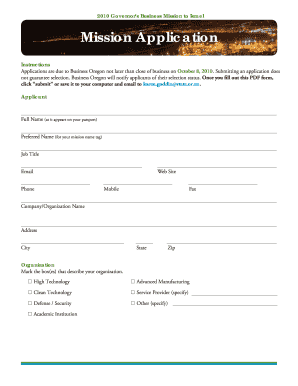
Get 2010 Governor S Business Mission To Israel Mission Application Instructions Applications Are Due To
How it works
-
Open form follow the instructions
-
Easily sign the form with your finger
-
Send filled & signed form or save
How to fill out the 2010 Governor’s Business Mission to Israel Mission Application Instructions Applications Are Due To online
This guide provides detailed instructions on how to effectively fill out the 2010 Governor’s Business Mission to Israel Mission Application. It is essential to complete this application accurately to ensure your participation in this important mission.
Follow the steps to complete your application seamlessly.
- Click ‘Get Form’ button to access the application form and open it for editing.
- Fill out the 'Applicant' section with your full name as it appears on your passport, preferred name for your mission name tag, job title, email, website, phone, mobile, and fax number. Ensure all information is accurate and complete.
- In the 'Company/Organization Name' field, provide the official name of your organization, followed by the address, city, state, and zip code.
- In the 'Organization' section, mark the box(es) that best describe your organization type, selecting from options such as High Technology, Advanced Manufacturing, Clean Technology, and others. If applicable, specify any roles that are not listed.
- In the 'Describe Organization or Product/Service' field, provide a brief overview of your organization and the services or products you offer.
- Respond to the question regarding whether you are currently doing business in Israel by selecting 'Yes' or 'No'.
- In the 'Mission Objectives' section, indicate your objectives for participating by marking all applicable options, such as assessing market potential, identifying potential clients, or networking with delegates.
- Check the mission locations you are interested in attending from the provided dates and locations, ensuring that your preferences align with your availability.
- Once all relevant fields are filled in, click 'Submit' or save the completed form to your computer, then email it to karen.goddin@state.or.us for processing.
Complete your application online to secure your chance for participation in this significant business mission.
Industry-leading security and compliance
US Legal Forms protects your data by complying with industry-specific security standards.
-
In businnes since 199725+ years providing professional legal documents.
-
Accredited businessGuarantees that a business meets BBB accreditation standards in the US and Canada.
-
Secured by BraintreeValidated Level 1 PCI DSS compliant payment gateway that accepts most major credit and debit card brands from across the globe.


