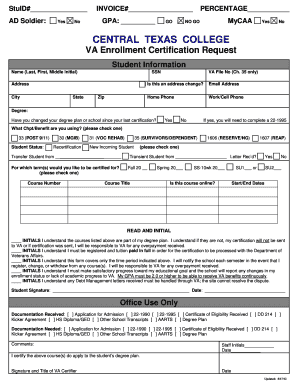
Get Central Texas College Va Enrollment Certification Request 2012-2025
How it works
-
Open form follow the instructions
-
Easily sign the form with your finger
-
Send filled & signed form or save
How to fill out the Central Texas College VA Enrollment Certification Request online
Filling out the Central Texas College VA Enrollment Certification Request is an essential step for students seeking to use their veteran benefits for educational purposes. This guide provides a detailed, step-by-step approach to assist users in completing the form accurately and efficiently.
Follow the steps to complete the VA Enrollment Certification Request online
- Press the ‘Get Form’ button to obtain the VA Enrollment Certification Request form and open it in your preferred editor.
- Begin by entering your student ID number in the designated field.
- Identify your status as a 'Soldier' by selecting either 'Yes' or 'No'.
- Input your invoice number and grade point average (GPA) in the appropriate fields.
- Select the relevant deployment status by checking either 'GO' or 'NO GO'.
- In the Student Information section, fill in your name (last, first, middle initial) and social security number (SSN).
- Provide your address, city, state, and zip code. Make sure to also include your home phone, work/cell phone, and email address.
- If applicable, include your VA file number (for Ch. 35 only) and indicate if this is an address change.
- Specify your degree plan and indicate whether you have changed your degree plan or school since your last certification by selecting 'Yes' or 'No.' If 'Yes,' you will need to complete a 22-1995 form.
- Select the chapter or benefit you are utilizing by checking the appropriate box.
- Indicate your student status by selecting either 'Recertification' or 'New Incoming Student.'
- For transfer students, provide the name of the previous institution, and for transient students, indicate from which institution you are transferring.
- Select the terms for which you would like certification, such as ‘Fall’, ‘Spring’, or ‘Summer,’ and include the year.
- Fill in the course number and title along with noting whether the course is online.
- Enter the start and end dates for the courses you're enrolling in.
- Read the statements carefully and initial each one to confirm your understanding and agreement of the terms.
- Complete the form by signing and dating it in the designated areas.
- Upon finishing, save any changes made, and choose to download, print, or share the completed form as needed.
Complete the Central Texas College VA Enrollment Certification Request online today to ensure your benefits are processed smoothly.
You can obtain your VA education eligibility certificate online by visiting the official VA website. There, you can fill out the necessary forms and submit your Central Texas College VA Enrollment Certification Request through the designated portal. Make sure to have your personal information and supporting documents ready to ensure a smooth process.
Industry-leading security and compliance
-
In businnes since 199725+ years providing professional legal documents.
-
Accredited businessGuarantees that a business meets BBB accreditation standards in the US and Canada.
-
Secured by BraintreeValidated Level 1 PCI DSS compliant payment gateway that accepts most major credit and debit card brands from across the globe.


