Loading
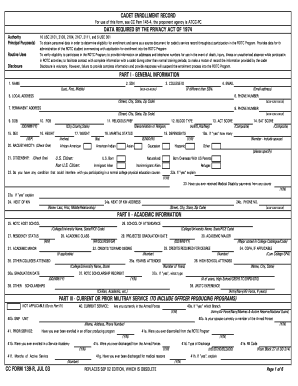
Get Cc Form 139-r 2003
How it works
-
Open form follow the instructions
-
Easily sign the form with your finger
-
Send filled & signed form or save
How to fill out the CC Form 139-R online
This guide provides a step-by-step approach to filling out the CC Form 139-R online. It aims to assist users, regardless of their legal experience, in accurately completing the form and ensuring their enrollment in the ROTC Program.
Follow the steps to successfully complete the CC Form 139-R online.
- Click ‘Get Form’ button to access the CC Form 139-R and open it in the online editor.
- In Part I, General Information, fill in your personal details including full name, Social Security Number (SSN), and email address. Include your local and permanent addresses along with phone numbers.
- Continue in Part I by providing your date of birth (DOB), place of birth (POB), sex, height, weight, racial or ethnic background, religious preference, blood type, and any relevant standardized test scores.
- Complete the citizenship section. Indicate if you are a U.S. citizen or a non-U.S. citizen, and specify your citizenship status where applicable.
- Address any medical disclosures. Answer questions regarding physical conditions that may affect your participation. If applicable, provide explanations for any 'yes' responses.
- In Part II, Academic Information, input your ROTC host school, school of attendance, residency status, academic class, projected graduation date, academic major, and any past academic experiences.
- If you have prior military service, complete Part III by providing relevant details as prompted. Make sure to answer each question truthfully.
- In Part IV, provide necessary statements regarding criminal proceedings, substance use, religious accommodations, conscientious objection, and the DoD homosexual conduct policy.
- Review all entered information for accuracy. Make any needed adjustments before finalizing your submission.
- Once you are satisfied with your entries, save the changes to the form. You may download the filled form, print it for your records, or share it as needed.
Complete the CC Form 139-R online today to ensure your successful enrollment in the ROTC Program.
Get form
Experience a faster way to fill out and sign forms on the web. Access the most extensive library of templates available.
Related links form
To obtain a full ROTC scholarship, you must meet academic standards, show leadership potential, and complete a physical fitness assessment. It's essential to start the application process early and gather all required documentation, including the CC Form 139-R, to demonstrate eligibility. Additionally, engage with program representatives for guidance on improving your chances.
Get This Form Now!
Use professional pre-built templates to fill in and sign documents online faster. Get access to thousands of forms.
Industry-leading security and compliance
US Legal Forms protects your data by complying with industry-specific security standards.
-
In businnes since 199725+ years providing professional legal documents.
-
Accredited businessGuarantees that a business meets BBB accreditation standards in the US and Canada.
-
Secured by BraintreeValidated Level 1 PCI DSS compliant payment gateway that accepts most major credit and debit card brands from across the globe.


