Loading
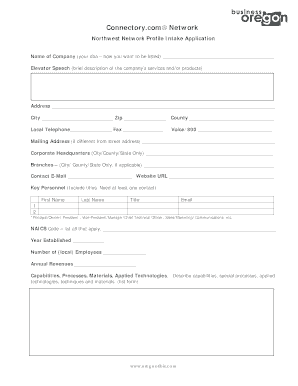
Get By Filling Out And Submitting An Application - Business Oregon
How it works
-
Open form follow the instructions
-
Easily sign the form with your finger
-
Send filled & signed form or save
How to fill out the By Filling Out And Submitting An Application - Business Oregon online
This guide provides step-by-step instructions for completing the By Filling Out And Submitting An Application - Business Oregon online. Whether you are a new user or have some experience, this guide will help ensure that you fill out the form accurately and efficiently.
Follow the steps to successfully complete your application online.
- Click ‘Get Form’ button to obtain the form and open it in the editor.
- Enter the name of your company as you wish it to appear publicly. Make sure to provide a clear and recognizable name.
- Provide an elevator speech. This should be a brief description of your company’s services and/or products to give readers a quick overview.
- Fill in your physical address, including city, zip code, and county. Make sure all details are accurate to avoid issues with your application.
- List your local telephone number and fax number if applicable. Also, be sure to include a voice/800 number for broader accessibility.
- If applicable, supply a mailing address that is different from your street address. This ensures that correspondence is sent to the correct location.
- Indicate your corporate headquarters' location, noting only the city, county, and state.
- If you have branches, provide their locations as required.
- Input a contact email address and website URL for users to reach your business online.
- List key personnel in your organization, including their titles and email addresses. At least one contact is required.
- Enter the NAICS codes that apply to your business to categorize your industry accurately.
- Fill in the year your business was established and the number of local employees.
- Provide your annual revenues. This information gives context to the scope of your business.
- Describe your capabilities, processes, materials, and applied technologies that your company utilizes.
- List your proprietary products and technologies that are associated with your brand.
- Highlight the key equipment used in your production, including quantity, make, model, specifications, and performance details.
- Describe your facility, noting relevant square footage and the capacities of specific areas.
- List any affiliations and partnerships that your business has.
- If applicable, list any awards your company has received as recognition for its achievements.
- Describe your customer base and market, including primary and secondary markets and geographic reach.
- Indicate any ownership certifications you possess, such as Small Business or HUBZone certifications.
- List any quality certifications your business has obtained, such as ISO or AS9100.
- Finally, after completing all information, review the form for accuracy. You can save changes, download the application, print it for your records, or share it with others as needed.
Ensure your application is complete by filing the required documents online today.
Opening a Bank Account for a Sole Proprietorship Name and address of business. Business tax ID number: Business Employer Identification Number (EIN) provided by the IRS in the following 9-digit format XX-X. ... Date business was established (month/year) Country and state of legal formation (must be formed in the US)
Industry-leading security and compliance
US Legal Forms protects your data by complying with industry-specific security standards.
-
In businnes since 199725+ years providing professional legal documents.
-
Accredited businessGuarantees that a business meets BBB accreditation standards in the US and Canada.
-
Secured by BraintreeValidated Level 1 PCI DSS compliant payment gateway that accepts most major credit and debit card brands from across the globe.


