Loading
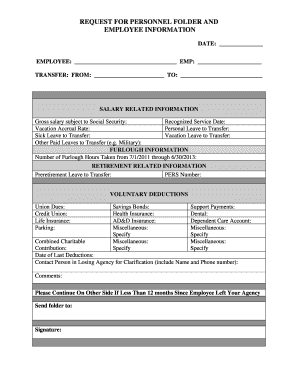
Get Request For Personnel Folder And Employee Information
How it works
-
Open form follow the instructions
-
Easily sign the form with your finger
-
Send filled & signed form or save
How to fill out the REQUEST FOR PERSONNEL FOLDER AND EMPLOYEE INFORMATION online
This guide provides clear instructions for completing the Request for Personnel Folder and Employee Information form online. By following these steps, you will ensure that all necessary information is accurately submitted to facilitate your request.
Follow the steps to complete your form online effectively.
- Click the ‘Get Form’ button to obtain the form and open it in the editor.
- Begin by entering the date of your request in the designated field. Ensure that the date is current and accurate.
- In the employee field, include the full name of the person whose personnel folder you are requesting and provide their employee ID in the EMP field.
- Indicate the transfer details by filling in the 'From' and 'To' sections with the appropriate agency names.
- Fill out the salary-related information, including gross salary subject to Social Security, recognized service date, and any applicable leave balances for vacation, personal, and sick leave.
- For furlough information, specify the number of furlough hours taken during the designated period.
- Complete the retirement-related section by providing the preretirement leave to transfer and the PERS number.
- Detail any voluntary deductions by filling in the appropriate fields for union dues, credit union contributions, insurance options, and specifying any additional deductions as necessary.
- Provide the contact information for a person in the losing agency for clarification, including their name and phone number.
- If applicable, complete the additional section for employees who were terminated or transferred within the last twelve months, including any necessary enrollment forms.
- Indicate usage of federal and state family/medical leave by checking the relevant boxes and providing details as required.
- Finally, review all entries for accuracy, then save your changes, and consider downloading or printing the completed form for your records.
Start your online request by completing the REQUEST FOR PERSONNEL FOLDER AND EMPLOYEE INFORMATION form now.
A Request for Personnel Action (RPA) is a package of documents submitted to the Department of General Services (DGS) Office of Human Resources (OHR) Classification and Pay (C&P) Unit to initiate a personnel-related transaction. RPAs fall into two categories - recruitment and non-recruitment.
Industry-leading security and compliance
US Legal Forms protects your data by complying with industry-specific security standards.
-
In businnes since 199725+ years providing professional legal documents.
-
Accredited businessGuarantees that a business meets BBB accreditation standards in the US and Canada.
-
Secured by BraintreeValidated Level 1 PCI DSS compliant payment gateway that accepts most major credit and debit card brands from across the globe.


