Loading
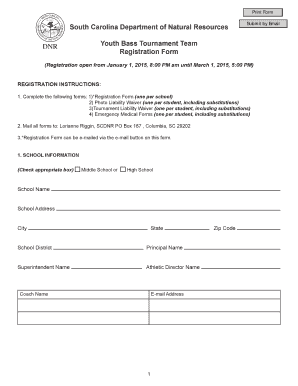
Get Online Pre-registration Form - Department Of Natural Resources - Dnr Sc
How it works
-
Open form follow the instructions
-
Easily sign the form with your finger
-
Send filled & signed form or save
How to fill out the Online Pre-registration Form - Department Of Natural Resources - Dnr Sc online
Filling out the Online Pre-registration Form for the Department of Natural Resources (DNR) is a straightforward process designed to ensure all necessary information is collected. This guide will help you navigate each section of the form effectively.
Follow the steps to complete your online pre-registration form.
- Click ‘Get Form’ button to initiate access to the form and open it for completion.
- Begin with the school information section. Select the appropriate box to indicate whether the registration is for a middle school or high school. Fill in the school name, address, city, state, and zip code. Be sure to provide the school district along with the names of the principal, superintendent, athletic director, and coach, including their email address.
- Proceed to the angler team information section. Enter the details for Angler Pair 1, which includes the student's name, address, city, state, zip code, phone number, email address, and date of birth. Ensure each student's information is accurately documented.
- Check the affiliations that apply to your team. You can select multiple options such as B.A.S.S. Juniors, B.A.S.S. High School, TBF Juniors of SC, and others as relevant.
- Fill in the details for the boat captain, including their name and cell phone number. A boat registration number must be included, and ensure to submit a copy of the boat captain’s liability insurance.
- Repeat the information requirements for Angler Pair 2, ensuring all student details and affiliations are documented just as with Angler Pair 1.
- If applicable, provide information for substitute anglers. This should include the same fields as for the primary anglers, allowing for clarity regarding their potential participation.
- Review all completed sections, ensuring that every required field is filled out accurately. After confirmation, users can save changes, download, print, or share the form as needed.
Complete your online pre-registration form today to ensure your participation in the Youth Bass Tournament.
In South Carolina, you must have a South Carolina Certificate of Number (registration) and validation decals to operate your vessel legally on South Carolina waters. The only exceptions are: Non-motorized vessels. Vessels documented with the U.S. Coast Guard (USCG)
Industry-leading security and compliance
US Legal Forms protects your data by complying with industry-specific security standards.
-
In businnes since 199725+ years providing professional legal documents.
-
Accredited businessGuarantees that a business meets BBB accreditation standards in the US and Canada.
-
Secured by BraintreeValidated Level 1 PCI DSS compliant payment gateway that accepts most major credit and debit card brands from across the globe.


